Loading ...
Loading ...
Loading ...
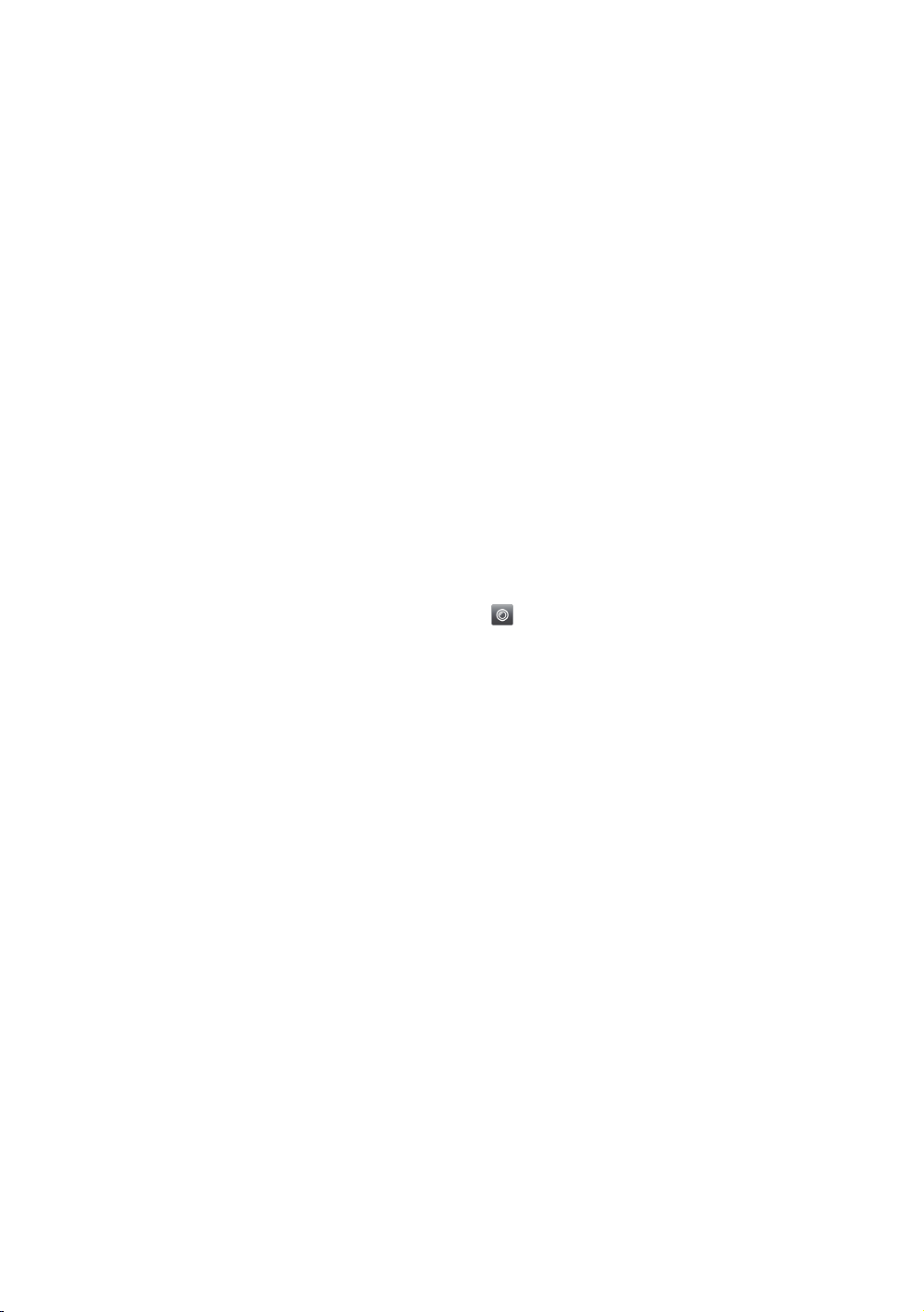
88
Playing the Recorded Title
1.
Select the Recorded TV on the Home screen, then press the
E
button. The
Recorded TV List will be displayed.
2.
Select the desired device, then press the
E
button.
3.
Select the title you want to play, then press the
E
button. The selected title
will be played back.
"
Press the REC TV LIST button on the remote to display the Recorded TV List.
Using the View, Filter and Options
Menus
Using the View Menu
On a file screen contaning video files, select and then press the
E
button.
●
Title : Appears on the View function screen. Sort to Title.
●
Date : Appears on the View function screen. Sort to Date.
●
Channel : Appears on the View function screen. Sort to Channel.
"
Depending on the disc or storage device, the View menu may differ or not be shown.
Using the Filter Menu
On playback screen, select the Filter and press the
E
button.
●
All Contents : Appears all the recorded TV list.
●
Unwatched : Appears unwatched TV list.
Loading ...
Loading ...
Loading ...