Loading ...
Loading ...
Loading ...
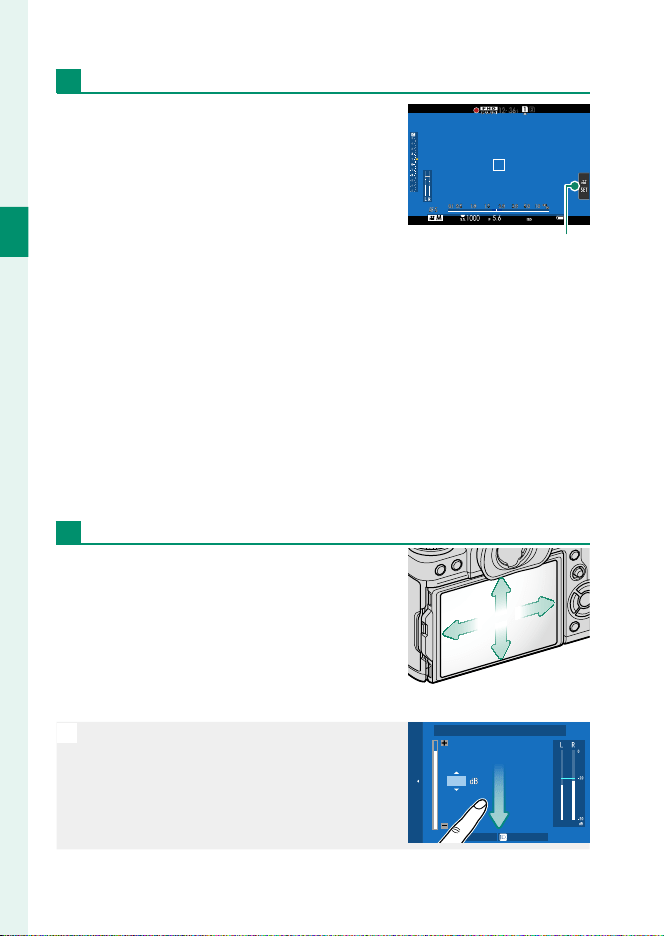
24
1
Before You Begin
Muting Movie Controls
Movie settings can be adjusted using
touch-screen controls, preventing the
sounds made by camera controls being
recorded with the movie. When ON is se-
lected for B MOVIE SETTING> MOVIE
SILENT CONTROL in the shooting menu,
a F SET icon will be displayed in the LCD
monitor; tap the icon to access the following controls:
•
SHUTTER SPEED
*
•
APERTURE
*
•
EXPOSURE COMPENSATION
•
ISO
•
INTERNAL MIC LEVEL
ADJUSTMENT/EXTERNAL MIC
LEVEL ADJUSTMENT
•
WIND FILTER
•
HEADPHONES VOLUME
•
F FILM SIMULATION
•
F WHITE BALANCE
* Selecting ON for B MOVIE SETTING> MOVIE SILENT CONTROL disables
dial controls.
Touch Function
Functions can be assigned to the follow-
ing ick gestures in much the same way
as function buttons (P 226):
•
Flick up: T-Fn1
•
Flick left: T-Fn2
•
Flick right: T-Fn3
•
Flick down: T-Fn4
N
In some cases, touch-function ick ges-
tures display a menu; tap to select the de-
sired option.
25.5
SET CANCEL
INTERNAL MIC LEVEL ADJUSTMENT
12800
F
SET icon
Loading ...
Loading ...
Loading ...