Loading ...
Loading ...
Loading ...
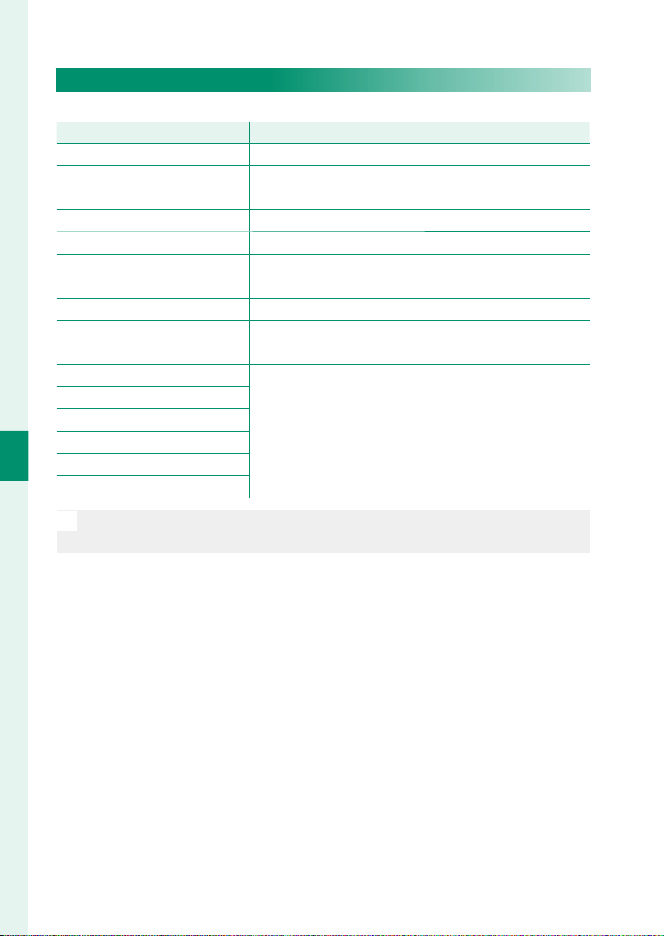
92
5
Taking Photographs
Advanced Filters
Advanced Filter Options
Choose from the following lters:
Filter
Filter
Description
Description
G TOY CAMERA
Choose for a retro toy camera eff ect.
H MINIATURE
The tops and bottoms of pictures are blurred for a
diorama eff ect.
I POP COLOR
Create high-contrast images with saturated colors.
J HIGH-KEY
Create bright, low-contrast images.
Z LOW-KEY
Create uniformly dark tones with few areas of em-
phasized highlights.
K DYNAMIC TONE
Dynamic tone expression is used for a fantasy eff ect.
X SOFT FOCUS
Create a look that is evenly soft throughout the
whole image.
u PARTIAL COLOR (RED)
Areas of the image that are the selected color are
recorded in that color. All other areas of the image
are recorded in black-and-white.
v PARTIAL COLOR (ORANGE)
w PARTIAL COLOR (YELLOW)
x PARTIAL COLOR (GREEN)
y PARTIAL COLOR (BLUE)
z PARTIAL COLOR (PURPLE)
N
Depending on the subject and camera settings, images may in some
cases be grainy or vary in brightness or hue.
Loading ...
Loading ...
Loading ...