Loading ...
Loading ...
Loading ...
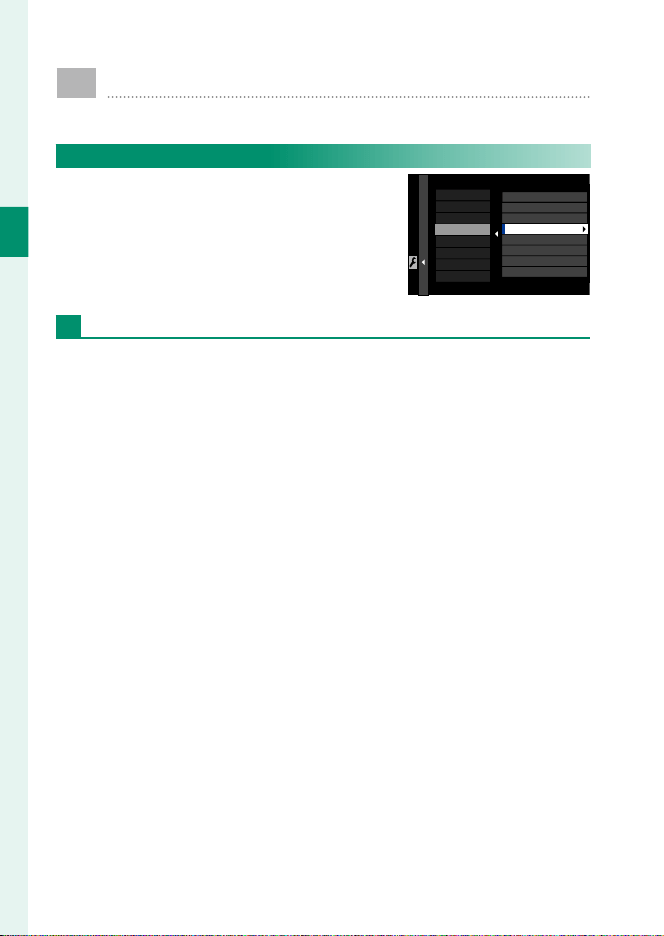
22
1
Before You Begin
Touch Screen Mode
The LCD monitor also functions as a touch screen.
Shooting Touch Controls
To enable touch controls, select ON for
D BUTTON/DIAL SETTING> TOUCH
SCREEN SETTING> TOUCH SCREEN ON/
OFF.
TOUCH SCREEN ON/OFF
EVF TOUCH SCREEN AREA SETTINGS
TOUCH SCREEN SETTING
ON
OFF
EVF
The LCD monitor can be used to select the focus area while pic-
tures are being framed in the electronic view nder (EVF). Use
D BUTTON/DIAL SETTING> TOUCH SCREEN SETTING> EVF
TOUCH SCREEN AREA SETTINGS to choose the area of the mon-
itor employed for touch controls.
Loading ...
Loading ...
Loading ...