Loading ...
Loading ...
Loading ...
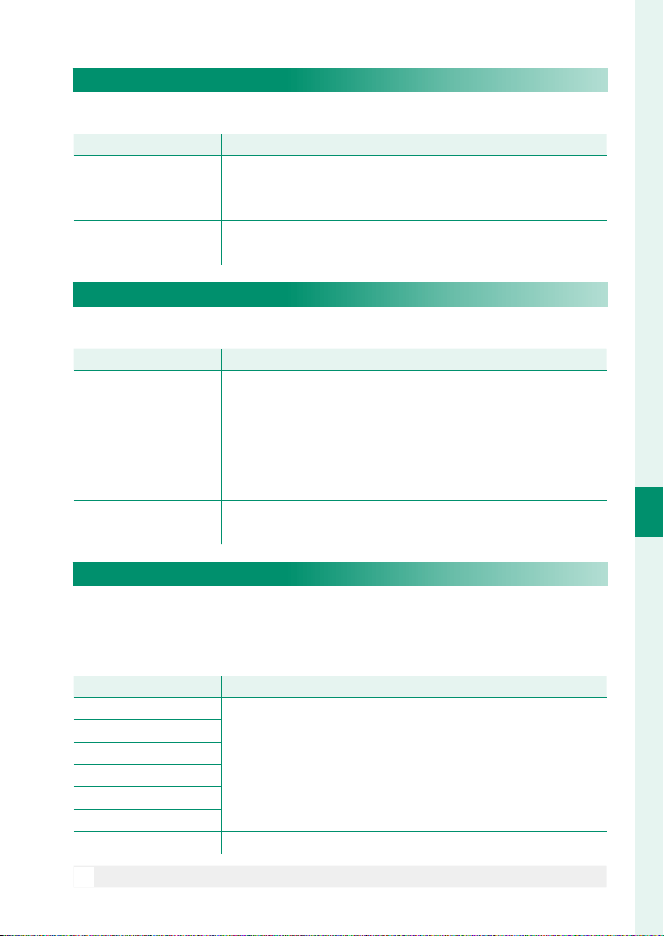
145
6
The Shooting Menus
MOVIE SETTING
H.265(HEVC)/H.264
Choose a codec for movie recording.
Option
Option
Description
Description
H.265(HEVC)
Use for higher quality footage with a high compression
ratio. Movies can be viewed only on devices that support
H.265 (HEVC).
H.264
Movies fi lmed using this widely-supported codec can be
viewed on a variety devices.
MOVIE COMPRESSION
Choose type of compression used to record movies.
Option
Option
Description
Description
ALL-Intra
Each frame is compressed separately. Files are larger, but
the fact that the data for each frame are saved separately
makes this a good choice for footage that will be further
processed. When V is selected for frame size, frame rates
of 59.94P and 50P automatically switch to 29.97P and
25P, respectively.
Long GOP
Balances good image quality with high compression. Files
are smaller, making this a good choice for longer movies.
FULL HD HIGH SPEED REC
Record high-frame-rate Full HD movies. High-frame-rate mov-
ies can be played back in slow motion, giving you time to view
fast-moving subjects or details too eeting for the naked eye.
Option
Option
Description
Description
2x a59.94P F120P
Record Full HD footage at frame rates of 120 or 100 fps. The
movies play back at ½ , ¼ , or ⁄ speed. Maximum recording
length is 6 minutes. The footage recorded to the memory
card is compressed with the goal of keeping the amount of
data recorded to 200Mb per second.
2x a50P F100P
4x a29.97P F120P
4x a25P F100P
5x a24P F120P
5x a23.98P F120P
OFF
High-speed recording off.
N
High-speed movies are recorded with no sound.
Loading ...
Loading ...
Loading ...