Loading ...
Loading ...
Loading ...
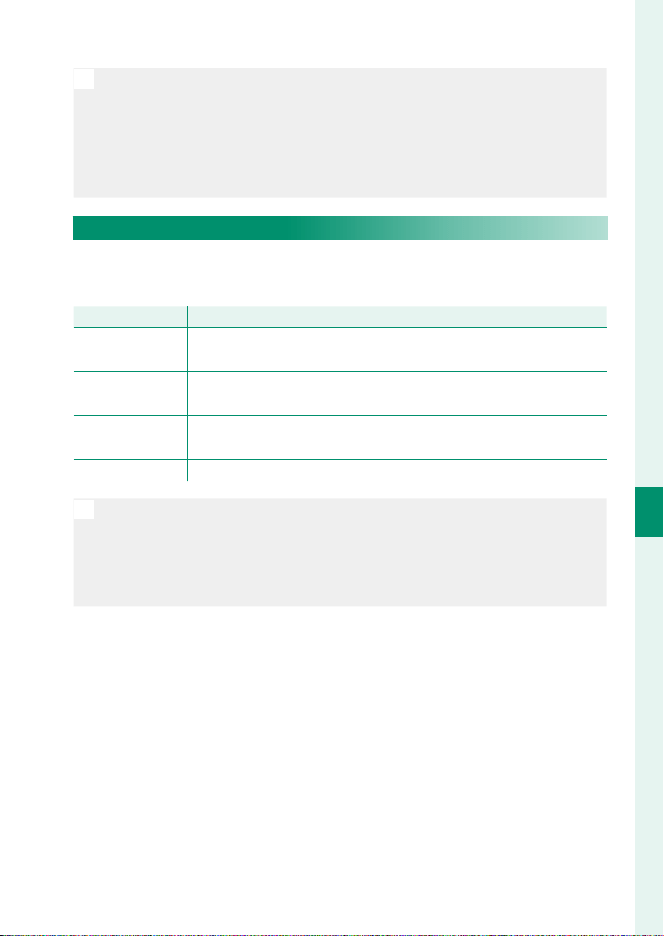
109
6
The Shooting Menus
IMAGE QUALITY SETTING
N
•
If AUTO is selected, the camera will automatically choose either
V 100% or W 200% according to the subject and shooting con-
ditions. Shutter speed and aperture will be displayed when the shut-
ter button is pressed halfway.
•
W 200% is available at sensitivities of from ISO 320 to ISO 12800,
X 400% at sensitivities of from ISO 640 to 12800.
D RANGE PRIORITY
Reduce loss of detail in highlights and shadows for natural-look-
ing results when photographing high-contrast scenes.
Option
Option
Description
Description
AUTO
Contrast is adjusted automatically in response to lighting con-
ditions.
STRONG
Adjust dynamic range by a large amount for very high-contrast
scenes.
WEAK
Adjust dynamic range by a smaller amount for moderately
high-contrast scenes.
OFF
Contrast reduction off.
N
•
WEAK is available at sensitivities of from ISO 320 to ISO 12800,
STRONG at sensitivities of from ISO 640 to 12800.
•
When an option other than OFF is selected, HIGHLIGHT TONE,
SHADOW TONE, and DYNAMIC RANGE will be adjusted automat-
ically; if you wish to adjust these settings manually, choose OFF.
Loading ...
Loading ...
Loading ...