Loading ...
Loading ...
Loading ...
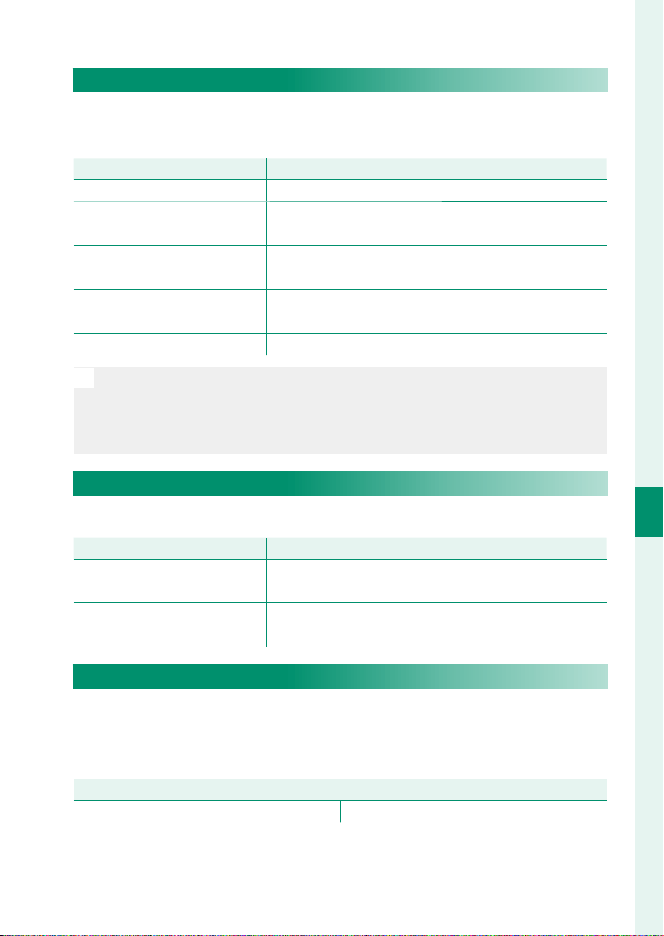
151
6
The Shooting Menus
MOVIE SETTING
F FACE/EYE DETECTION SETTING
Enable or disable Intelligent Face Detection when recording
movies. See “FACE/EYE DETECTION SETTING” (P 121).
Option
Option
Description
Description
FACE ON/EYE OFF Intelligent Face Detection only.
FACE ON/EYE AUTO
The camera automatically chooses which eye to focus
on when a face is detected.
FACE ON/RIGHT EYE PRIORITY
The camera focuses on the right eye of subjects de-
tected using Intelligent Face Detection.
FACE ON/LEFT EYE PRIORITY
The camera focuses on the left eye of subjects detect-
ed using Intelligent Face Detection.
FACE OFF/EYE OFF Intelligent Face Detection and eye priority off .
O
When Intelligent Face Detection is enabled, the camera will focus
using continuous AF even when single AF (S) is chosen with the
focus selector. Intelligent Face Detection is not available in manual
focus mode.
F MF ASSIST
Choose how focus is displayed in manual focus mode.
Option
Option
Description
Description
STANDARD
Focus is displayed normally (focus peaking is not
available).
FOCUS PEAK HIGHLIGHT
The camera heightens high-contrast outlines. Choose
a color and peaking level.
F FOCUS CHECK
If ON is selected, the display will automatically zoom in on the
selected focus area when the focus ring is rotated in manual fo-
cus mode.
Options
Options
ON OFF
Loading ...
Loading ...
Loading ...