Loading ...
Loading ...
Loading ...
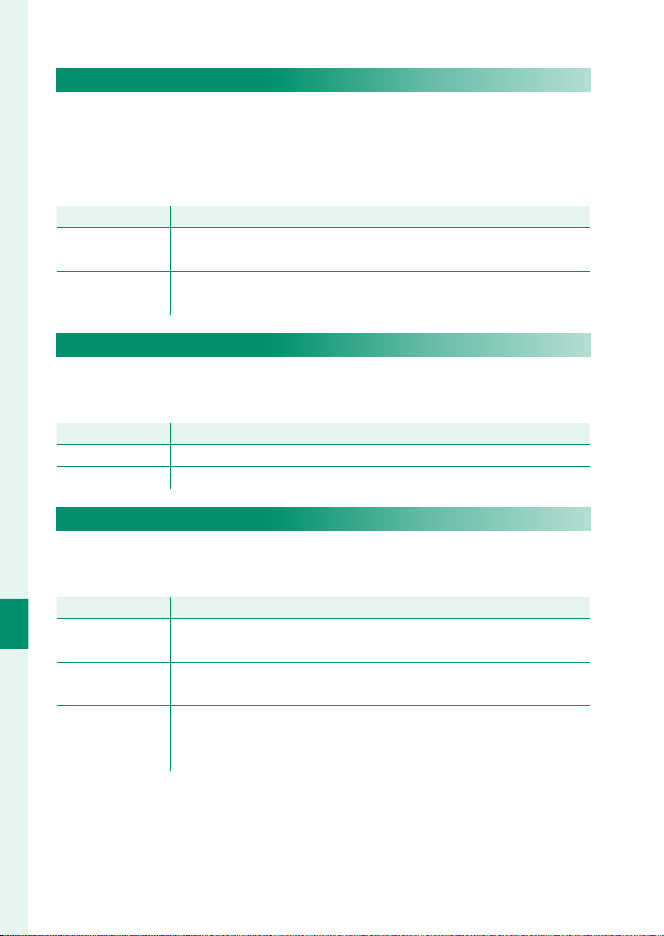
210
The Setup Menus
8
AWB-LOCK MODE
Choose the behavior of function buttons assigned auto white
balance (AWB) lock. Auto white balance lock is used to lock white
balance at the value metered by the camera when AUTO is se-
lected for white balance.
Option
Option
Description
Description
AWB ON WHEN
PRESSING
Auto white balance locks while the button is pressed.
AWB ON/OFF
SWITCH
Press the button once to lock auto white balance and again to end
the lock.
APERTURE RING SETTING (A)
Choose whether the front command dial can be used to adjust
aperture when aperture is set to A (auto).
Option
Option
Description
Description
AUTO The camera adjusts aperture automatically.
COMMAND Aperture can be adjusted using the front command dial.
APERTURE SETTING
Choose the method used to adjust aperture when using lenses
with no aperture rings.
Option
Option
Description
Description
AUTO +
o MANUAL
Rotate the front command dial to choose the aperture. Rotate past
minimum aperture to choose A (auto).
AUTO
Aperture is selected automatically; camera functions in expo-
sure mode P (program AE) or S (shutter-priority AE).
MANUAL
Rotate the front command dial to choose the aperture; camera
functions in exposure mode A (aperture-priority AE) or M (man-
ual).
Loading ...
Loading ...
Loading ...