Loading ...
Loading ...
Loading ...
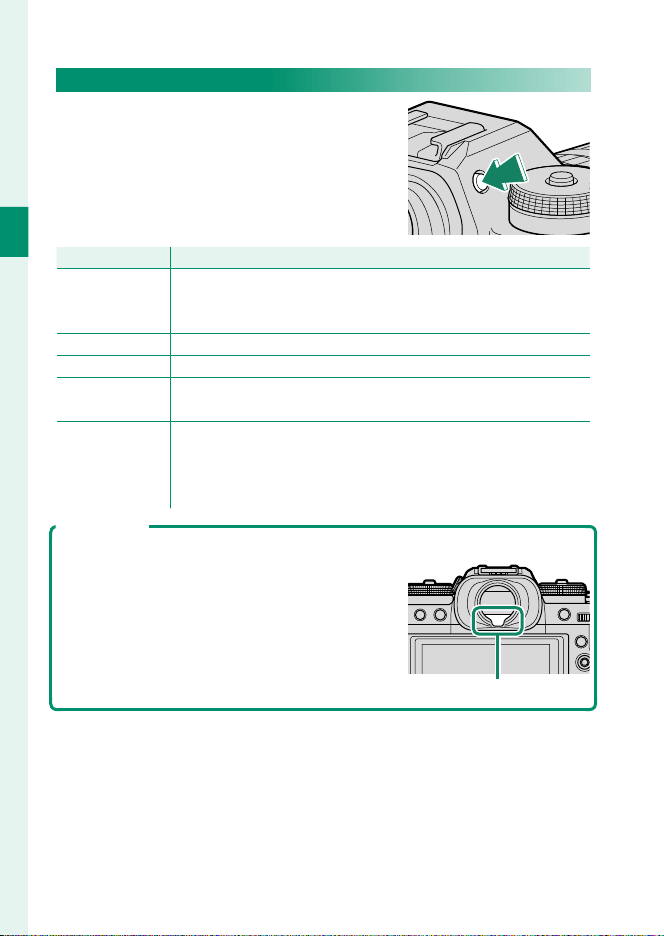
14
1
Before You Begin
Choosing a Display Mode
Press the VIEW MODE button to cycle
through the following display modes.
Option
Option
Description
Description
E
E
EYE SENSOR
EYE SENSOR
Putting your eye to the viewfi nder turns the viewfi nder on and
the LCD monitor off ; taking your eye away turns the viewfi nder
off and LCD monitor on.
EVF ONLY
EVF ONLY Viewfi nder on, LCD monitor off .
LCD ONLY
LCD ONLY LCD monitor on, viewfi nder off .
EVF ONLY +
EVF ONLY +
E
E
Putting your eye to the viewfi nder turns the viewfi nder on; tak-
ing it away turns the viewfi nder off . The LCD monitor remains off .
E
E
EYE SENSOR +
EYE SENSOR +
LCD IMAGE DISP.
LCD IMAGE DISP.
Putting your eye to the viewfi nder during shooting turns the
viewfi nder on, but the LCD monitor is used for the display of
images once you remove your eye from the viewfi nder after
shooting.
The Eye Sensor
•
The eye sensor may respond to objects other
than your eye or to light shining directly on
the sensor.
•
The eye sensor is disabled while the LCD mon-
itor is tilted.
Eye sensor
Loading ...
Loading ...
Loading ...