Loading ...
Loading ...
Loading ...
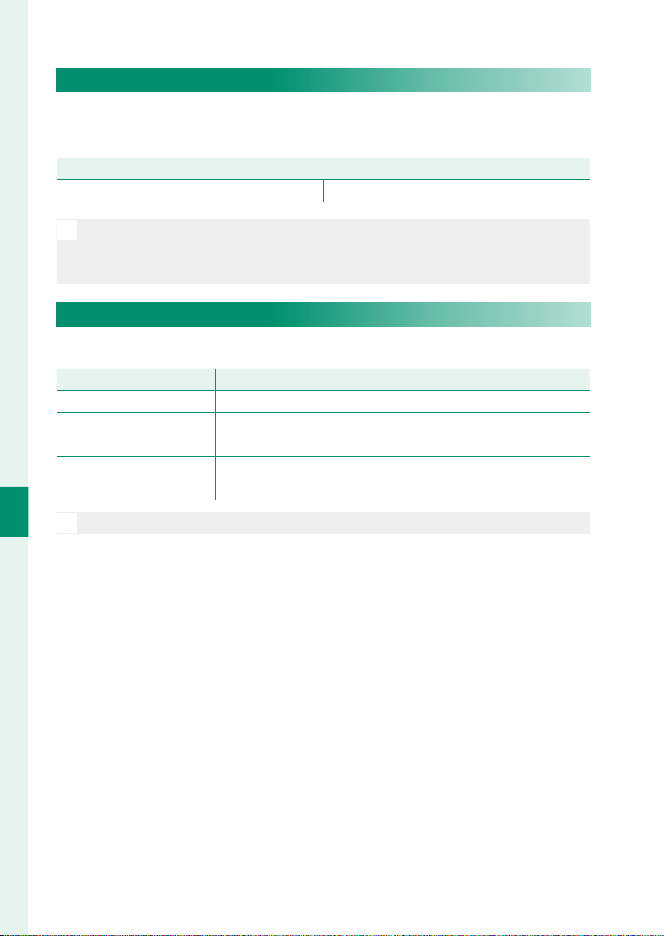
136
6
The Shooting Menus
FLICKER REDUCTION
Select ON to reduce icker in pictures and the display when shoot-
ing under uorescent lighting and other similar light sources.
Options
Options
ON OFF
O
•
Enabling icker reduction disables the electronic shutter and increas-
es the time needed to record pictures.
•
Flicker reduction is not available during movie recording.
IS MODE
Reduce blur.
Option
Option
Description
Description
l CONTINUOUS
Image stabilization on.
m SHOOTING ONLY
Image stabilization enabled only when the shutter button
is pressed halfway (focus mode C) or the shutter is released.
OFF
Image stabilization off ; x appears in the display. Rec-
ommended when the camera is on a tripod.
N
This option is available only with lenses that support image stabilization.
Loading ...
Loading ...
Loading ...