Loading ...
Loading ...
Loading ...
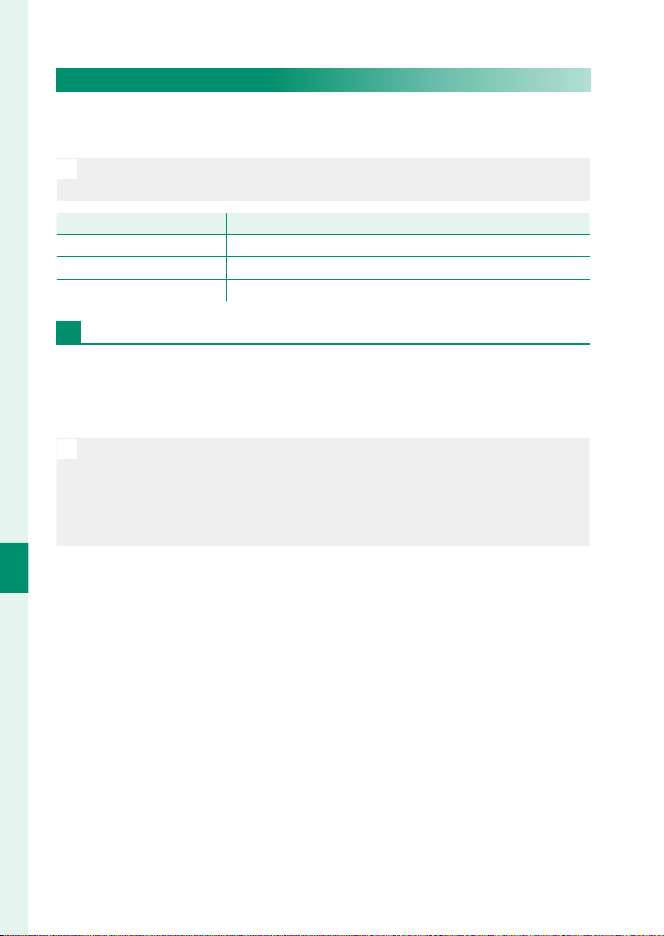
168
Playback and the Playback Menu
7
ERASE
Delete individual pictures, multiple selected pictures, or all pic-
tures.
O
Deleted pictures cannot be recovered. Protect important pictures or
copy them to a computer or other storage device before proceeding.
Option
Option
Description
Description
FRAME Delete pictures one at a time.
SELECTED FRAMES Delete multiple selected pictures.
ALL FRAMES Delete all unprotected pictures.
FRAME
1
Select FRAME for ERASE in the playback menu.
2
Press the selector left or right to scroll through pictures and
press MENU/OK to delete.
N
•
A con rmation dialog is not displayed before pictures are deleted; be
sure the correct picture is selected before pressing MENU/OK.
•
Additional pictures can be deleted by pressing MENU/OK. Press
the multi selector left or right to scroll through pictures and press
MENU/OK to delete.
Loading ...
Loading ...
Loading ...