Loading ...
Loading ...
Loading ...
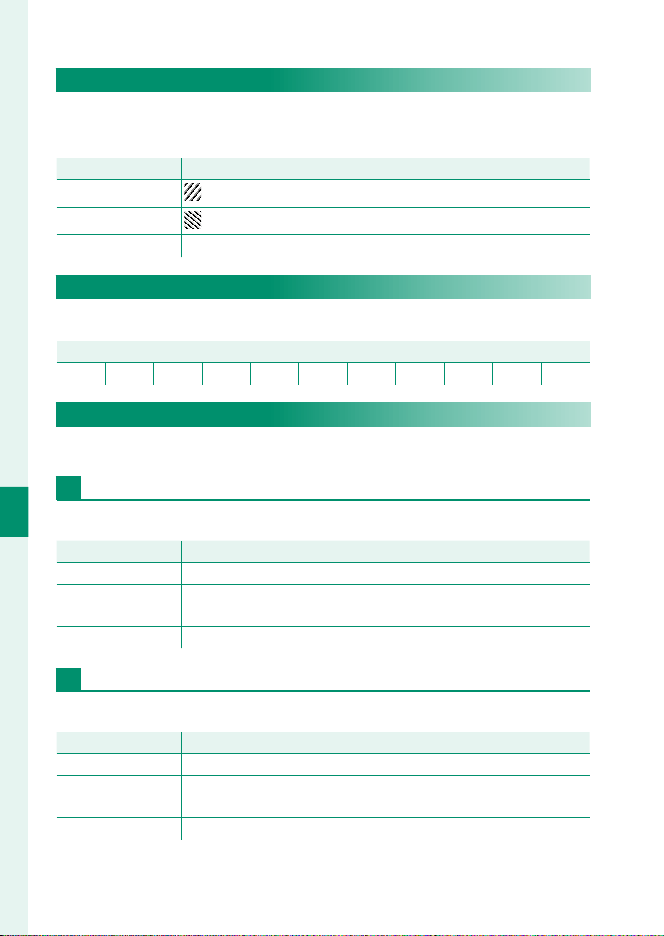
154
6
The Shooting Menus
ZEBRA SETTING
Highlights that may be overexposed are shown by zebra stripes
in the movie mode display.
Option
Option
Description
Description
ZEBRA RIGHT
Right-slanting stripes.
ZEBRA LEFT
Left-slanting stripes.
OFF Stripes off .
ZEBRA LEVEL
Choose the brightness threshold for the zebra stripe display.
Options
Options
100 95 90 85 80 75 70 65 60 55 50
AUDIO SETTING
Adjust audio-related settings for movie recording.
INTERNAL MIC LEVEL ADJUSTMENT
Adjust the recording level for the built-in microphone.
Option
Option
Description
Description
AUTO The camera adjusts the recording level automatically.
MANUAL
Adjust the recording level manually. Press the selector right to
choose from 25 recording levels.
OFF Turn the built-in microphone off .
EXTERNAL MIC LEVEL ADJUSTMENT
Adjust the recording level for external microphones.
Option
Option
Description
Description
AUTO The camera adjusts the recording level automatically.
MANUAL
Adjust the recording level manually. Press the selector right to
choose from 25 recording levels.
OFF Disable recording using external microphones.
Loading ...
Loading ...
Loading ...