Loading ...
Loading ...
Loading ...
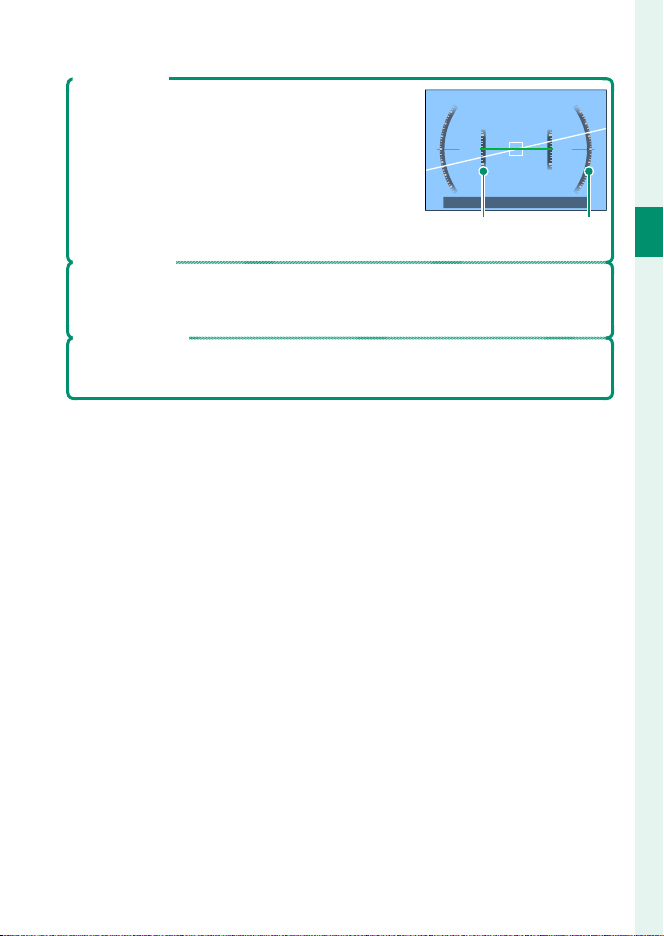
19
1
Before You Begin
Camera Displays
Virtual Horizon
Selecting ELECTRONIC LEVEL displays a virtu-
al horizon. The camera is level when the two
lines overlap. Note that the virtual horizon may
not be displayed if the camera lens is pointed
up or down. For a 3D display (shown), press the
function button to which ELECTRONIC LEVEL
is assigned (P 204, 228).
Pitch Roll
Framing Outline
Enable FRAMING OUTLINE to make the borders of the frame easier to see
against dark backgrounds.
Guidance Message
Enable GUIDANCE MESSAGE to display status updates (for example, when
settings are changed) and the like in addition to error messages.
Loading ...
Loading ...
Loading ...