Loading ...
Loading ...
Loading ...
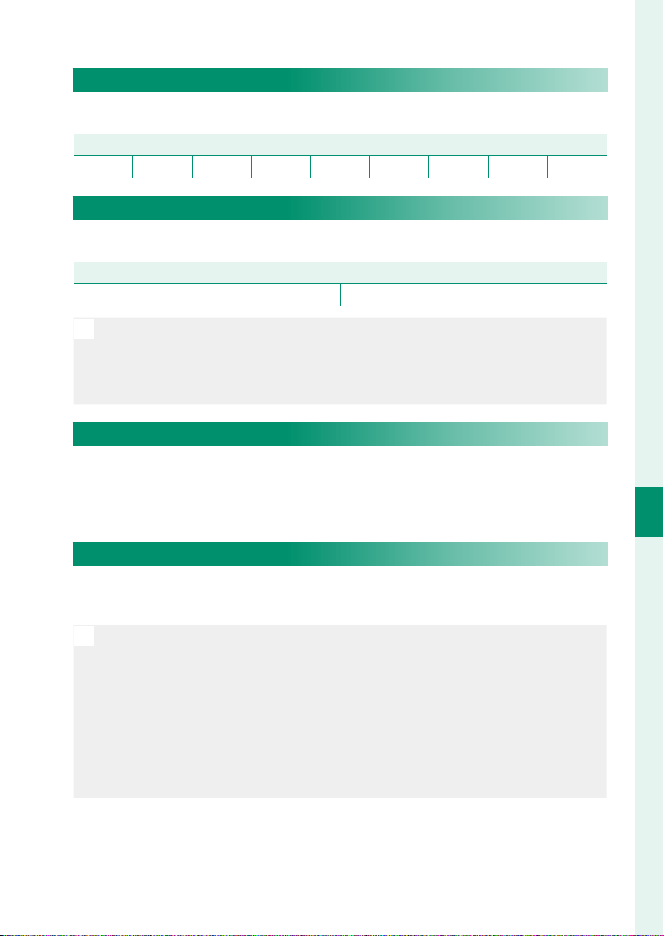
149
6
The Shooting Menus
MOVIE SETTING
F NOISE REDUCTION
Reduce noise in movies shot at high sensitivities.
Options
Options
+4 +3 +2 +1 0 −1 −2 −3 −4
V INTERFRAME NR
Select ON to enable interframe noise reduction.
Options
Options
ON OFF
N
•
OFF is selected automatically at frames size other than V or when
a frame size of V is combined with a frame rate of 59.94P or 50P.
•
“Ghosting” may occur with moving subjects or if the camera is moved
during shooting.
F-Log RECORDING
Select ON to record movies using a soft gamma curve with a wide
gamut suitable for further processing post-production. Sensitivi-
ty is restricted to values between ISO 640 and 12800.
F PERIPHERAL LIGHT CORRECTION
Select ON to enable peripheral illumination correction during
movie recording.
N
•
If ON is selected when a lens that does not transmit data to the
camera is attached using a FUJIFILM M MOUNT ADAPTER (available
separately), peripheral illumination will be adjusted according to the
option selected for A SHOOTING SETTING> MOUNT ADAPTER
SETTING> PERIPHERAL ILLUMINATION CORRECTION in the
shooting menu (P 139).
•
Select OFF if you notice banding in movies recorded using this op-
tion.
Loading ...
Loading ...
Loading ...