Loading ...
Loading ...
Loading ...
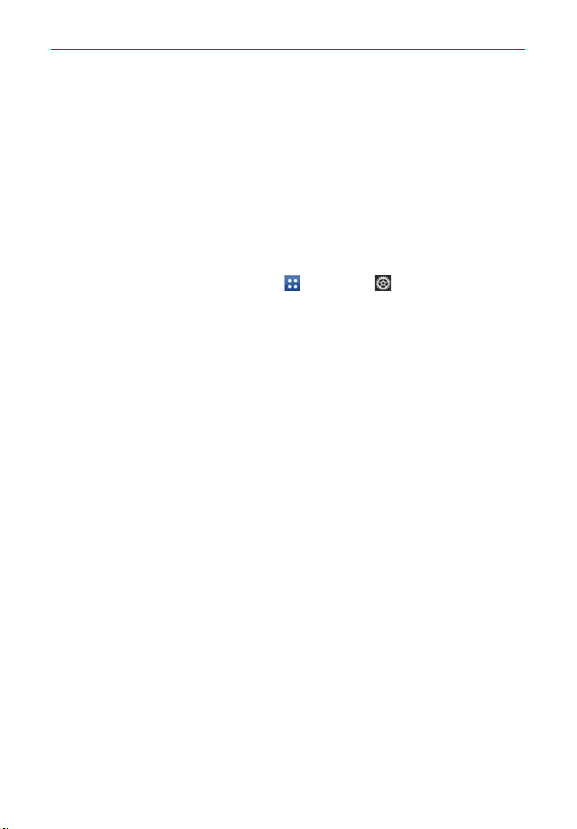
56
Connecting to Networks and Devices
64#"VUPSVO
USB Autorun is a feature that allows your phone to connect to a PC using a
USB Cable and set it up on that PC without using a physical CD-ROM.
Automatically installs the LG USB Modem driver.
Allows a phone with an installed microSD card to be used as an MTP
device.
To select USB mode for Autorun
1. From the Home screen, tap Apps
>
Settings > PC connection >
USB connection type and select the desired mode.
2. Connect USB cable to the PC.
3. Autorun automatically installs the USB device driver for any USB mode if
it is not installed.
4. If the driver for Media sync(MTP) is not installed, it also will be installed
automatically.
NOTES
ţ
USB Autorun only works with Windows
®
XP, Windows
®
Vista, and Windows
®
7 operating
systems.
ţ
Log on to the PC as Administrator. Non-Administrator accounts have insufficient
privilege to install the USB Modem driver and don’t run the Autorun feature.
ţ
Do not unplug the USB Cable during Autorun.
ţ
If Autorun doesn’t function properly, the USB mode is changed to Media sync (MTP)
mode by default.
Charge only mode
Tap to use only the charging function and not the USB function
Media sync(MTP) and Camera(PTP)
Tap to transfer files between the phone and the PC.
Internet connection mode
You can share your phone’s internet connection with your PC using a USB
Cable. After connecting with a USB Cable, set the USB connection mode to
Internet connection. Then select either Ethernet or Modem.
Ethernet This mode changes the phone to USB tethering mode from the
Loading ...
Loading ...
Loading ...