Loading ...
Loading ...
Loading ...
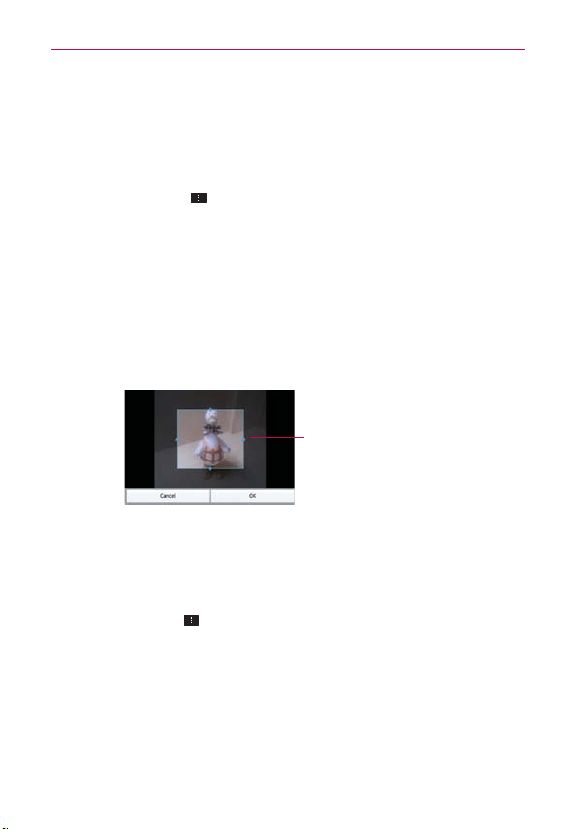
132
Entertainment
To crop a picture
You can crop and save pictures that are stored in your phone’s internal
memory or microSD card.
1. Open the picture you want to crop.
2. Tap the Menu Key
.
3. Tap Crop.
The cropping box appears on top of the picture.
4. Use the cropping box to select the portion of the picture to keep; the
rest of the photo will be discarded.
Drag from the inside of the cropping box to move it.
Drag an edge of the cropping box to resize it to any proportion.
Drag a corner of the cropping box to resize it with fixed proportions.
Adjust the size of the edit box
by dragging the side of the box
or the corner of the box.
5. Tap OK to save a copy of the picture as you cropped it. The original
uncropped version remains in your phone’s memory.
To get details about a picture
1. Open the picture you want to view the details of.
2. Tap
the Menu Key
.
3. Tap Details.
Loading ...
Loading ...
Loading ...