Loading ...
Loading ...
Loading ...
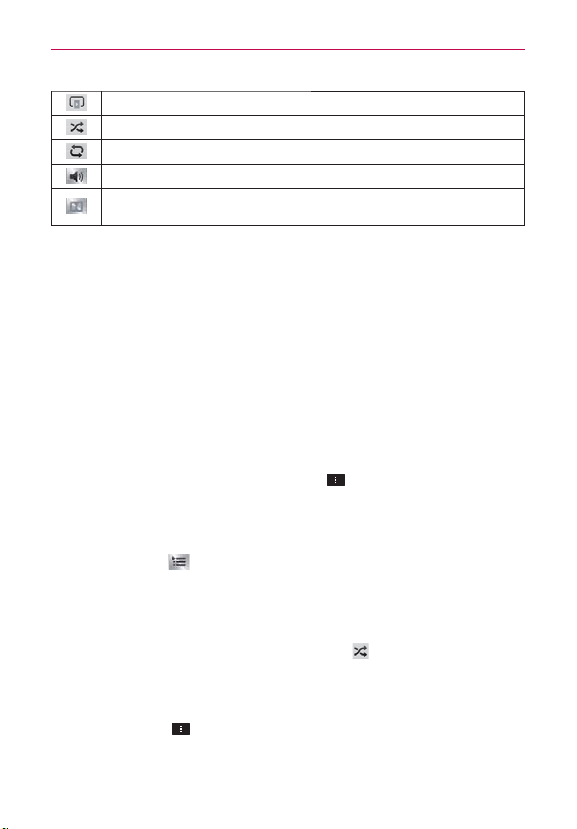
143
Entertainment
Tap to share the music using SmartShare (turn on Wi-Fi if it’s not already on).
Tap to play the current playlist in shuffle mode (tracks are played in random order).
Tap to set repeat mode to repeating all songs, repeating current song, or repeat is off.
Tap to manage the music volume.
Tap to set the Dolby Mobile setting, which enhances your music listening experience
when listening with a connected headset.
To control playback volume
In addition to the techniques for setting media volume, you can control the
volume of music in the Music application.
Press the phone’s up/down Volume Keys.
A panel opens to show the current media volume.
Some headsets include their own volume controls or ways to pause
and resume playback or to skip tracks.
To play your tracks in a shuffle all
When you turn on Shuffle all, the Music application plays tracks from your
microSD card in random order until Shuffle all is turned off.
In a Library screen, tap the Menu Key
> Shuffle all.
The Music application creates a playlist of tracks selected randomly
from your microSD card and starts playing them.
View the current playlist that Shuffle all is playing by tapping the
Playlist icon
on the Playback screen.
Add a track to the end of the Shuffle all playlist by tapping and holding
the name of a track in your library. In the Context menu that opens,
tap Add to playlist > Now playing list.
To stop Shuffle all, tap the Shuffle all icon
on the Playback screen
until the icon greys-out to indicate Shuffle all is off.
To customize settings in the Playback or a Library screen
Tap the Menu Key > Settings in a Library or Playback screen.
Show notification: Shows the controller on the Notifications panel.
Loading ...
Loading ...
Loading ...