Loading ...
Loading ...
Loading ...
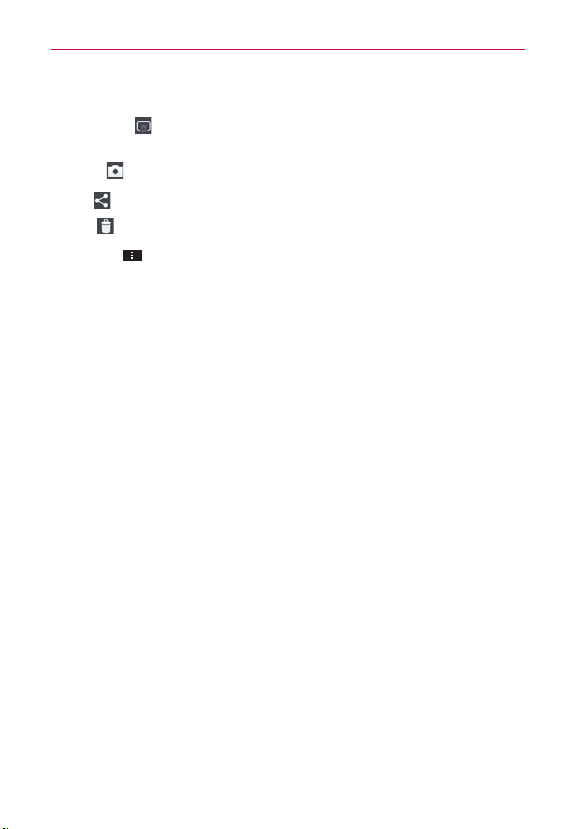
125
Entertainment
While viewing a photo, tap the screen to access the following options:
SmartShare
:
Tap
to share the photo using SmartShare (turn on Wi-Fi if
it’s not already on).
Camera
:
Tap
to take a photo, or record a video.
Share
: Tap to select which application to use to share the photo.
Delete
: Tap to delete the photo.
Menu Key
: Tap to access the following additional options.
Add location: Tap to set a location tag for where the photo was taken.
Set image as: Tap to set the photo as the icon identifying a contact or
set it as your Lock screen wallpaper or Home screen wallpaper.
Move: Tap to move the picture to another album or folder.
Copy: Tap to copy the selected photo and save it to other album.
Rename: Tap to rename the photo for easy identification.
Rotate left: Tap to rotate the photo counter-clockwise.
Rotate right: Tap to rotate the photo clockwise.
Crop: Tap to open a cropping box tool that allows you to manually
crop the photo. Use your finger to move or resize the cropping box to
encompass only the part of the photo you want to see, then the OK.
Edit: Tap to edit the photo.
Slideshow: Tap to see your photos played in a slideshow.
Details: Tap to display information about the photo (e.g., file type, file
size, etc.).
TIP
You can use the pinch-to-zoom gesture to easily zoom in and out of the displayed picture.
Loading ...
Loading ...
Loading ...