Loading ...
Loading ...
Loading ...
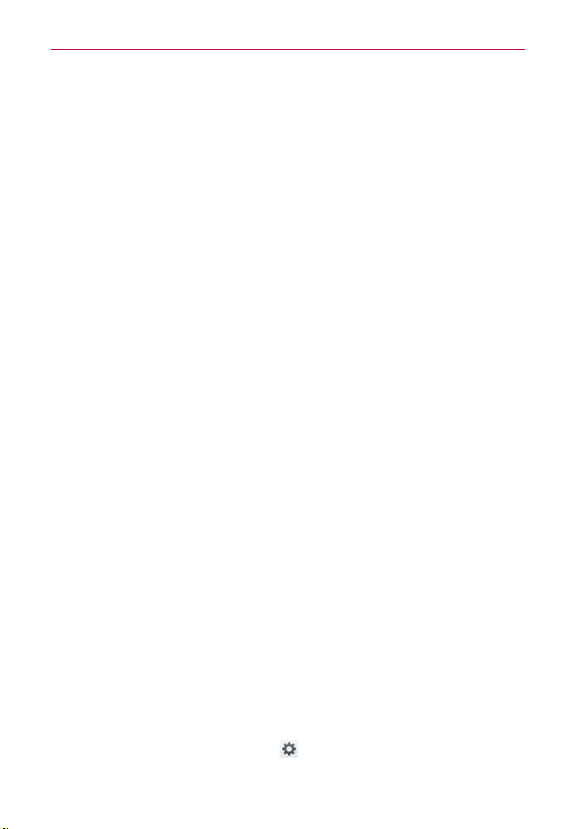
172
Settings
Motion sensor calibration: Allows you to calibrate the device to
improve the tilt accuracy and the sensor’s speed.
Home screen
This menu allows you to manage your Home screen settings.
Theme: Allows you to set the screen theme for your device.
Animation: Allows you to set the device to use the available animations.
Screen swipe effect: Allows you to select the effect to use when you
swipe to change screens.
Wallpaper: Allows you to set the wallpaper to use on your Home
screen.
Portrait view only: Checkmark this setting so that the Home screen is
always displayed in portrait view.
Scroll screens circularly: Checkmark to set the Home screens to scroll
continuously, eliminating the need to scroll back in the opposite direction
when you reach one end.
Lock screen
This menu allows you to manage your Lock screen settings.
SCREEN
Select screen lock: Allows you to set how to secure your phone from
unauthorized use.
Wallpaper: Allows you to set your Lock screen wallpaper.
Clocks & shortcuts: Allows you to set the clock widget displayed on the
Lock screen. Also allows you to change the shortcuts on the Lock screen
when it is set to the Swipe unlock method. To display the shortcuts
using the Pattern lock screen, hold your position at the final dot in the
pattern when unlocking the screen and the shortcuts will appear.
Screen effect: You can select the screen effect when unlocking the device.
Owner info: Checkmark to set the device owner’s name to be displayed
on the Lock screen. Tap Settings
to enter the text to be displayed as
the Owner info.
Loading ...
Loading ...
Loading ...