Loading ...
Loading ...
Loading ...
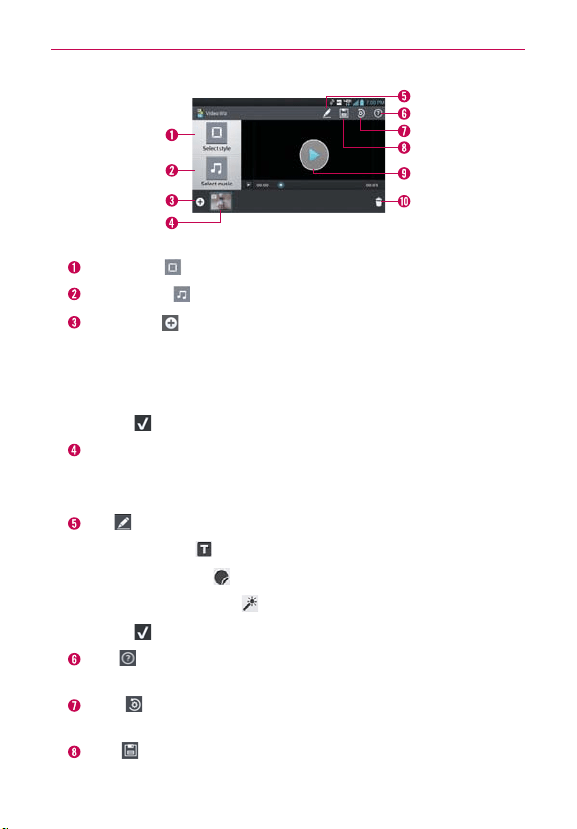
135
Entertainment
Video Wiz Options
Select style
Tap this icon to select the desired movie style.
Select music
Tap this icon to set the background music.
Add Media
Tap this icon to add additional images and/or video to
your movie.
Tap Image to add images, then tap the image(s) you want to add.
Tap Video to add video footage, then tap the video(s) you want to add.
Tap OK
to exit after all of the media files have been added.
Added Contents window Displays all of the selected image(s) and/or
video(s) for your movie.
Swipe left and right to scroll through all of the files you’ve added.
Edit
Tap this icon to edit the movie file.
Tap the Text icon
to insert text.
Tap the Sticker icon
to insert a sticker.
Tap the Magic spot icon
to activate/deactivate this feature.
Tap OK
to exit when you’re finished editing.
Help
Tap this icon to view information on how to use the Video
Wiz application.
Reset Tap this icon to revert to the default and remove all of your
edits.
Save
Tap this icon to save the movie file.
Loading ...
Loading ...
Loading ...