Loading ...
Loading ...
Loading ...
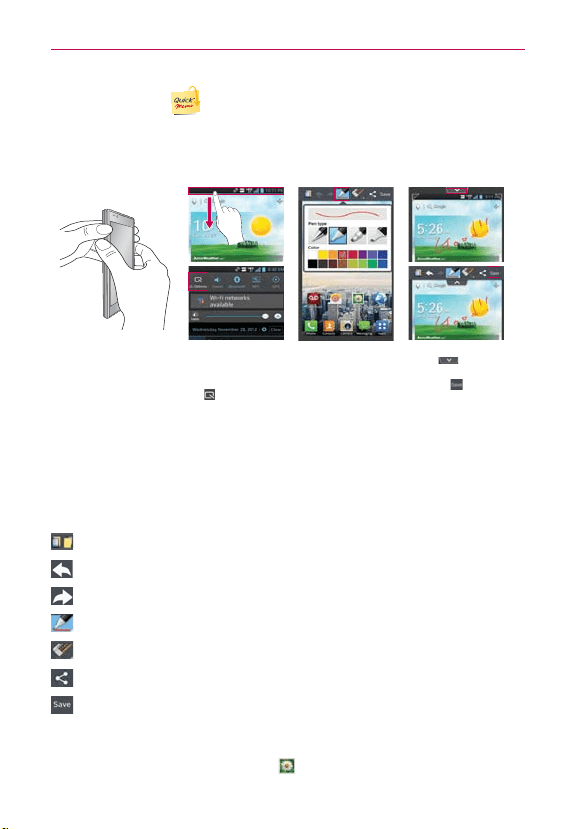
51
The Basics
QuickMemo
The QuickMemo feature allows you to create memos and capture screen
shots. You can use QuickMemo to easily and efficiently create memos
during a call, with a saved picture or on the current phone screen.
1. Access the
QuickMemo feature
by pressing both the
Volume Up and Volume
Down Keys for one
second while viewing
the screen you want to
capture.
Or tap and slide
the Status Bar
downwards and
tap
.
2. Select the
desired menu
option from Pen
type, Color,
Eraser. Then
create a memo.
3. Tap
from the
Edit menu and
select
to save
the memo to your
Gallery.
NOTE
Please use a fingertip while using the QuickMemo function. Do not use your fingernail.
Using the QuickMemo options
While using the QuickMemo function, the following options are available:
- Select to use the captured image or a note as the background.
- Select to undo the previous action.
- Select to redo the previously deleted action.
- Select the pen type and the color.
- Erase the memo that you created.
- Share the current memo.
- Save the memo.
Viewing the saved QuickMemo
From the Home screen, tap Gallery and select the QuickMemo album.
Loading ...
Loading ...
Loading ...