Loading ...
Loading ...
Loading ...
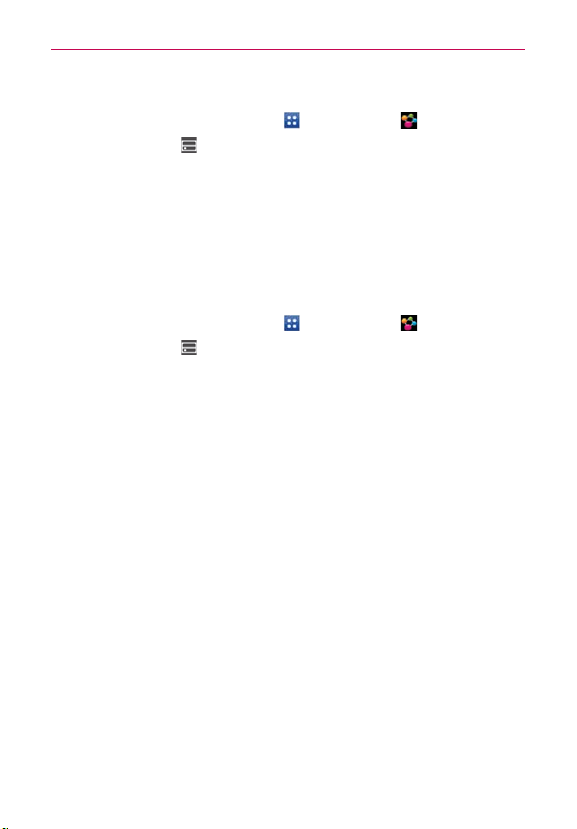
164
Tools
To download contents from the remote content library
1. From the Home screen, tap Apps > SmartShare .
2. Tap the From icon
at the top left of the screen, then tap the device that
has your remote content library.
3. You can browse through the content library to find the content(s) you want.
4. Tap and hold a content thumbnail, then tap Download in the Context menu.
NOTICE
Some content types are not supported.
To upload contents from the remote content library
NOTE
Make sure that the microSD card is correctly mounted and the Receive files option in
the Settings menu is checkmarked.
1. From the Home screen, tap Apps > SmartShare .
2. Tap the From icon
at the top left of the screen, then select My phone.
3. You can browse through the local content library to find the content(s) you
want.
4. Tap and hold a content thumbnail, then tap Upload in the Context menu.
5. Select the device of the remote content library to be uploaded.
NOTICE
ţ
Some DLNA enabled devices do not support the DMS upload functionality and will not
upload files.
ţ
Some content types are not supported.
Loading ...
Loading ...
Loading ...