Loading ...
Loading ...
Loading ...
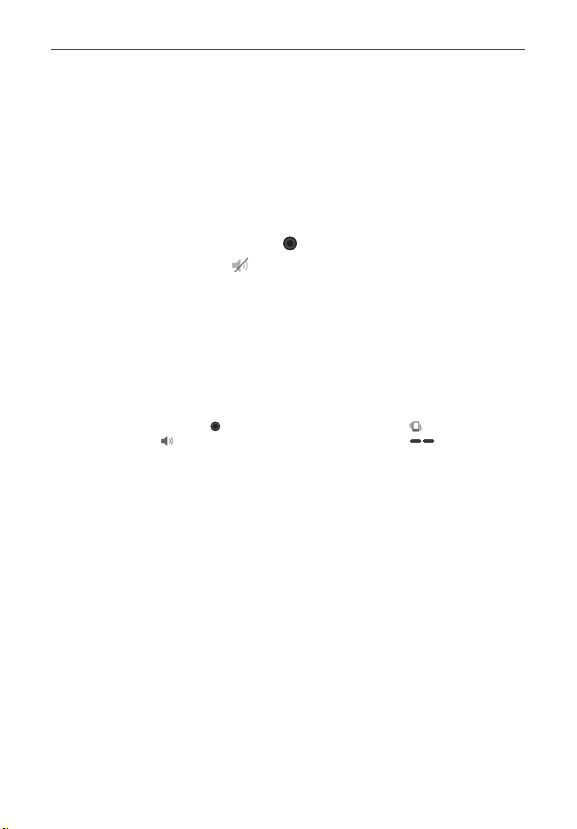
22
The Basics
just like a “to do” list. Now, with a swipe left or right, users can clear
the notification they want to remove from the list. See page 40 for the
reference.
To turn the phone sounds off
If you’re in a place where your phone sounds may disturb others, you can
quickly silence your phone from the Home screen.
1. Press and hold the Power/Lock Key
until the Phone options menu appears.
2. Tap the Silent mode icon
.
NOTE
Only one mode can be selected at a time. The currently activated mode (Silent, Vibration,
or Sounds) is underlined in blue. T
ap any of the sounds mode icons to switch to that
mode.
OR
Press the down V
olume Key on the left side of the phone until all sounds
are turned off.
NOTE
You can also use these keys to quickly turn the phone sounds back on. Press and hold
the Power/Lock Key
, then tap either the Vibrate mode icon or the Sounds
mode icon
. While in Silent mode, press the up Volume Key once to activate
Vibration mode and twice to turn on phone sounds (continue pressing to increase
volume).
4FUUJOH6Q:PVS%FWJDF
Follow the onscreen instructions to quickly set up your phone and email
accounts.
To set up your device, follow the steps below:
1. Select your language and tap Next.
2. If you've already inserted the SIM card, the device will automatically be
activated. Tap Start the Setup Wizard to continue.
3. On the Welcome screen, tap Next to set up your device.
4. If you want to sync contacts from the cloud, make sure Sync contacts
is checkmarked, then tap Next. Otherwise, uncheck the option, then tap
Next.
5. Choose the type of email account you want to set up and configure it.
Otherwise, tap Skip to continue to the next step.
Loading ...
Loading ...
Loading ...