Loading ...
Loading ...
Loading ...
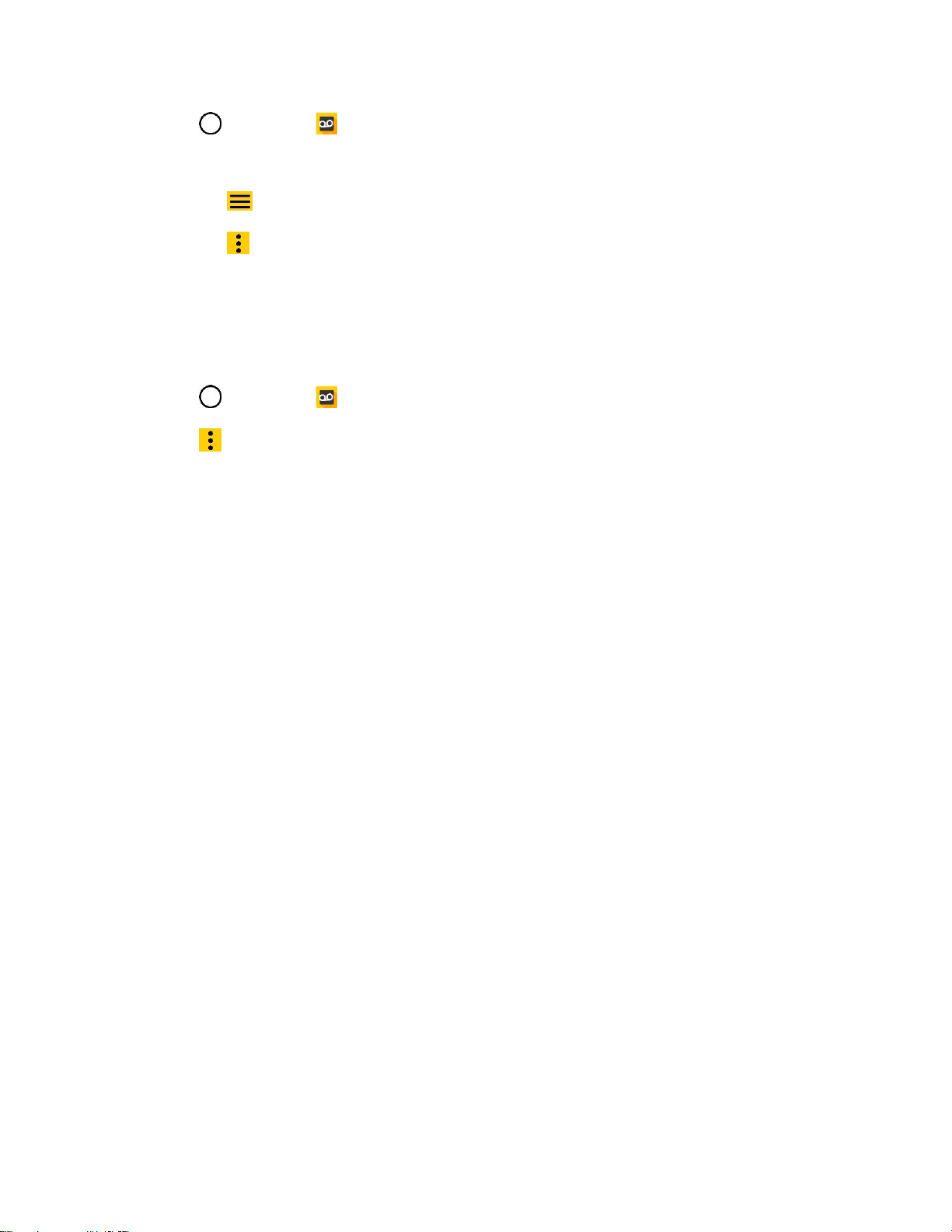
Phone Calls and Voicemail 58
1. Tap > Voicemail .
2. From this initial screen, you can:
Tap to view the voicemail messages in other folder: Inbox, Sent, Archive, and Trash.
Tap to access New Voice SMS, New Avatar message, Search, Upgrade to Premium,
Store, Help, and Settings.
Configure Visual Voicemail Settings
The Visual Voicemail settings menu lets you access settings for notifications, pictures, greetings, and
more.
1. Tap > Voicemail .
2. Tap > Settings and select from the following:
Avatar
• Disable Avatar to disable Avatar compose features and content store.
• Avatar Facebook ad signature to enable avatar advertising signature when posting on
Facebook.
• SMS delivery to allow sending SMS message to recipients who do not have Avatar
capability.
Display
• Themes to choose the type of theme used for the application.
• Display name to enter a name to identify yourself to people when replying or forwarding
messages.
Help/Info to see the visual voicemail help.
Preferences
• Manage subscription to subscribe and unsubscribe from the visual voicemail premium
monthly subscription service. This may take a minute.
• Auto forward to email to send a copy of new messages to an email address of your
choice.
• Personalize voicemail to change your voicemail greeting for incoming calls and update
password.
• Transcription language to choose the transcription language (if available).
• Delete messages to set Visual Voicemail to permanently delete messages from the
Trash folder after a specific number of days.
Loading ...
Loading ...
Loading ...