Loading ...
Loading ...
Loading ...
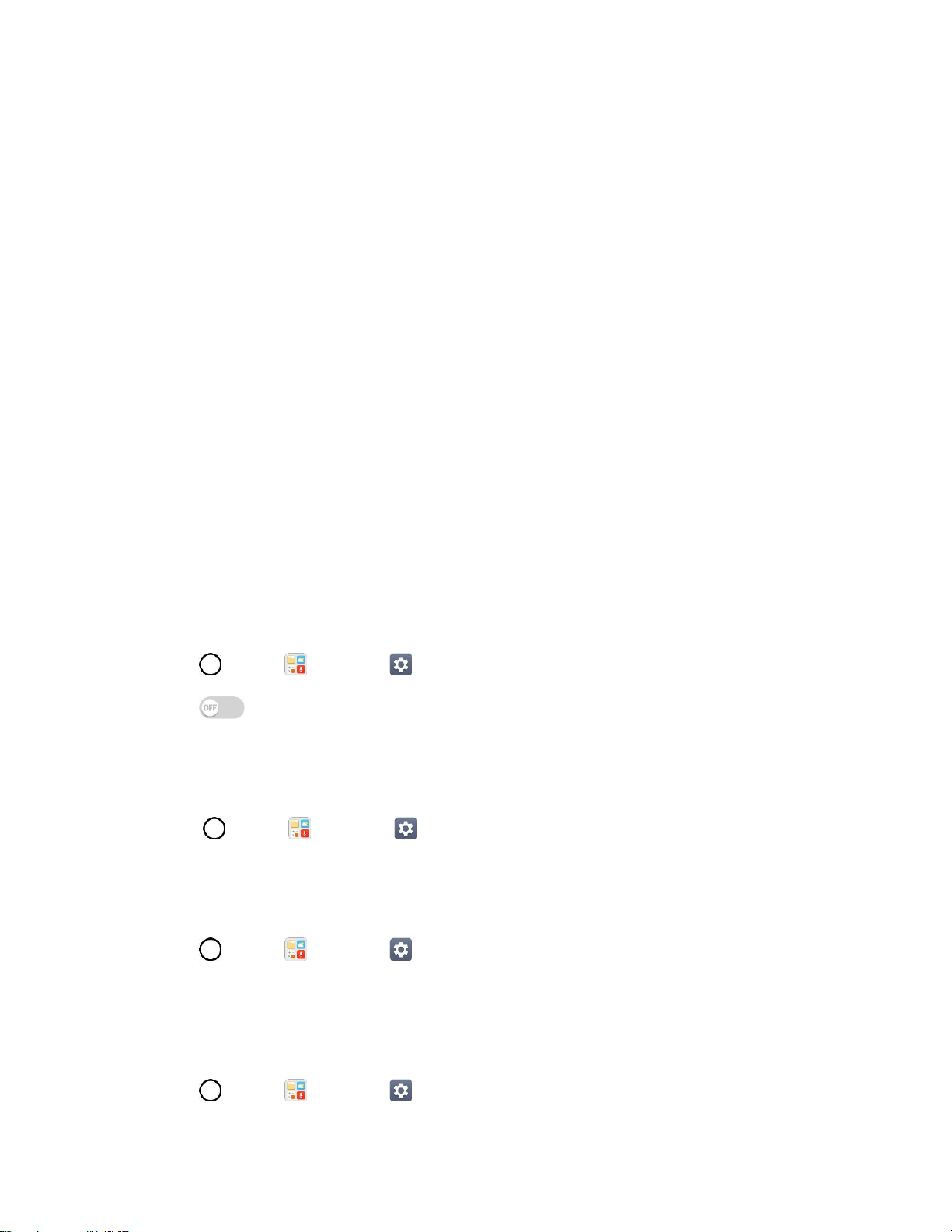
General Settings 155
Credential Protection
Displays the storage type for credentials.
Certificate Management
Allows you to manage the certificate.
Trust Agents
View or deactivate Trust agents.
Screen Pin
This feature allows you to lock your device so that the current user can only access the pinned app. This
is useful for users with children.
Usage Access
Allows you to set access to App usage.
Quick Cover View
When the Quick Cover is attached to the phone, you can see the time, weather, notifications and more
without opening the cover. When this is feature is turned on, you can tap or swipe on the transparent part
on the cover to answer calls or stop alarms. Keep in mind that turning this on may result in irregular
device behavior.
1. Tap > Tools > Settings > General tab > Quick Cover View.
2. Tap to activate the feature.
Pen
Use the Pen settings to configure options for when the pen is removed.
■ Tap > Tools > Settings > General tab > Pen.
Date & Time
Set your preferences for how the date and time is displayed. You can also select a time zone.
■ Tap > Tools > Settings > General tab > Date & time.
Storage
The Storage menu lets you monitor the used and available internal memory and SD card (if available).
You can also mount/unmount the SD card and erase its contents.
■ Tap > Tools > Settings > General tab > Storage.
Loading ...
Loading ...
Loading ...