Loading ...
Loading ...
Loading ...
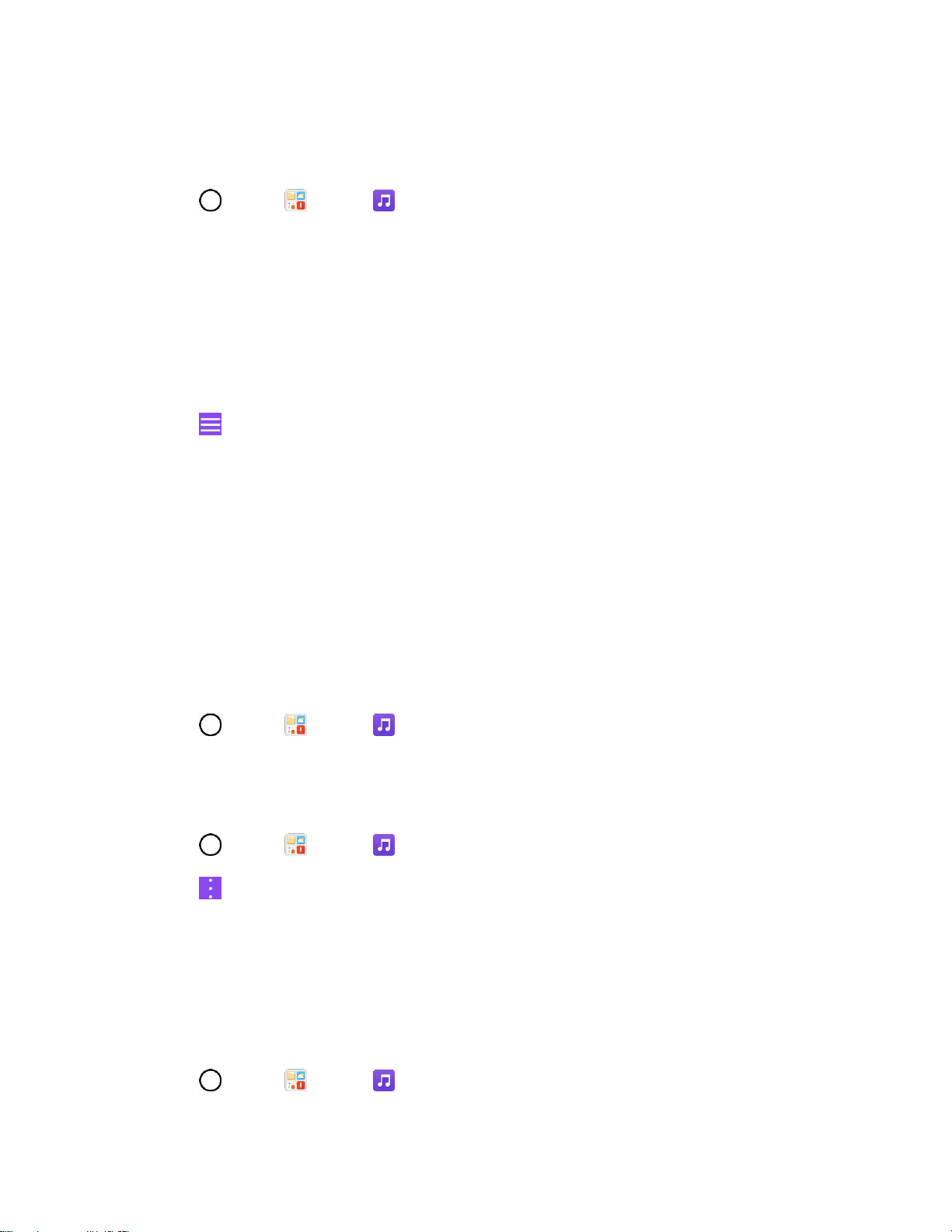
Entertainment and Activities 125
Music Player
You can play music and set as ringtone.
1. Tap > Tools > Music .
2. You can select music tracks from the following tabs:
Songs: To browse through your downloaded music library.
Albums: To display your music library sorted by album.
Artists: To display your music library sorted by artist.
Genres: To display your music library sorted by genre.
3. Tap to see the additional options.
Favorites: To display your music library sorted by favorites.
Playlists: To select a customized playlist you’ve created.
Folders: To browse for music files using folders.
Nearby devices: To browse music files on other DLNA-compatible media servers.
4. Once you’ve displayed a list of songs, you can browse through your available titles.
To listen to a song or playlist, tap it to begin playing.
Play a Song
1. Tap > Tools > Music > Songs tab.
2. Select the song you want to play.
Create a Playlist
1. Tap > Tools > Music .
2. Tap > Add to playlist.
3. Select the songs you want to add to the playlist and tap ADD.
4. Tap New playlist and enter a name.
5. Tap OK to save the playlist.
Assign a Song as a Ringtone
1. Tap > Tools > Music > Songs tab.
Loading ...
Loading ...
Loading ...