Loading ...
Loading ...
Loading ...
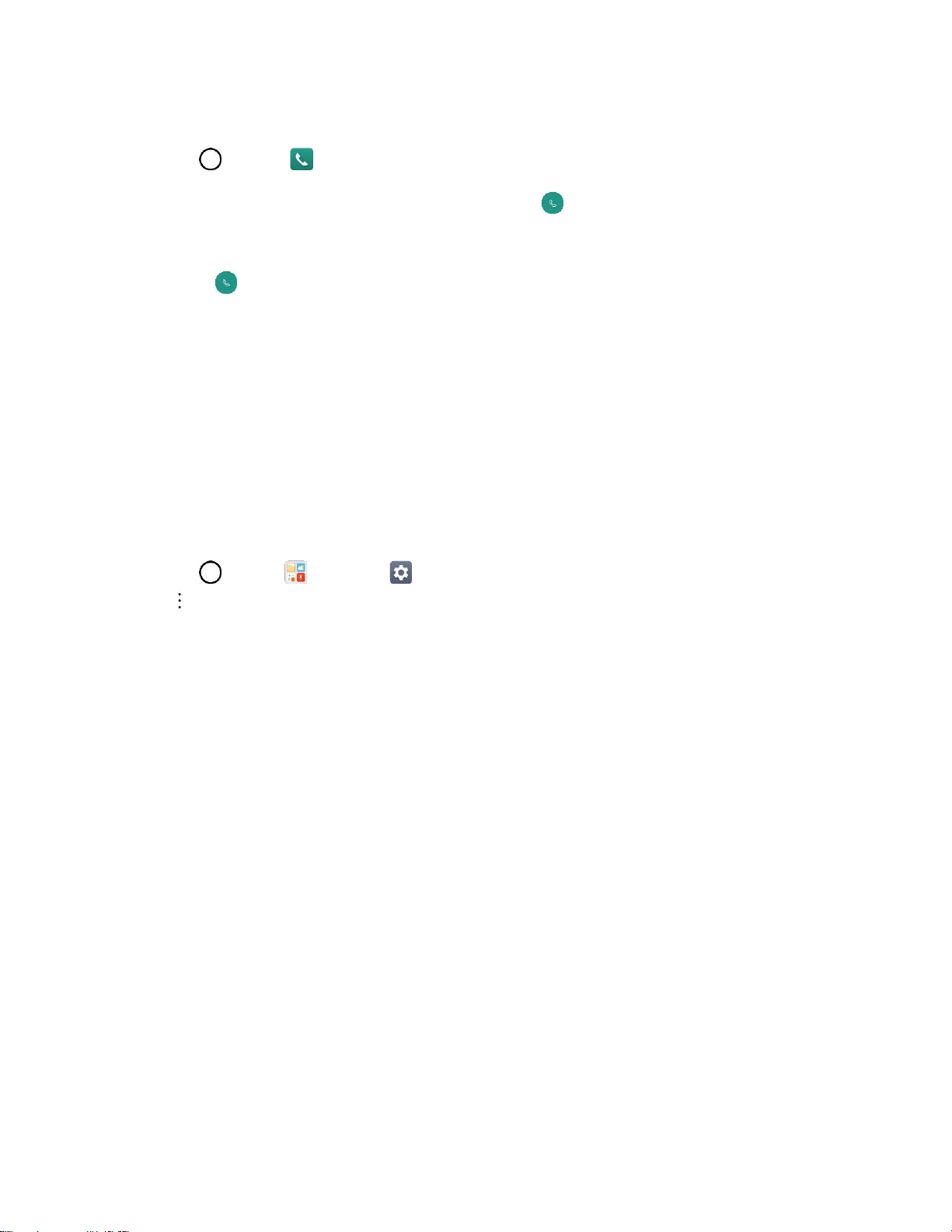
Networks Settings 134
To place roaming calls with Call alerts on:
1. Tap > Phone .
2. Enter 1 + area code + the seven-digit number and tap .
To answer incoming roaming calls with Call alerts on:
1. Swipe in any direction. A message will be displayed notifying you that roaming charges will
apply.
2. Tap YES.
Data Roam Guard
Depending on service availability and roaming agreements, your phone may be able to access data
services while roaming on certain digital systems. You can set your phone to alert you when you are
roaming off the Nationwide Boost Network and try to use data services such as messaging.
Note: Data roaming alerts are not turned on by default on your phone.
To set your Data roaming notification:
1. Tap > Tools > Settings > Networks tab > More > Mobile networks > Roaming >
> Set roaming alerts.
2. Tap the Domestic data roaming, International data roaming buttons or both to activate the
function.
To use data services when Data roaming alerts are active:
■ When a pop-up notification appears informing you that data roam charges may apply, tap
Connect or Always Connect to connect.
Virtual Private Networks (VPN)
From your phone, you can add, set up, and manage virtual private networks (VPNs) that allow you to
connect and access resources inside a secured local network, such as your corporate network.
Prepare Your Phone for VPN Connection
Depending on the type of VPN you are using at work, you may be required to enter your login credentials
or install security certificates before you can connect to your company’s local network. You can get this
information from your network administrator. Before you can initiate a VPN connection, your phone must
first establish a Wi-Fi or data connection.
Set Up Secure Credential Storage
If your network administrator instructs you to download and install security certificates, follow the
instructions below.
Loading ...
Loading ...
Loading ...