Loading ...
Loading ...
Loading ...
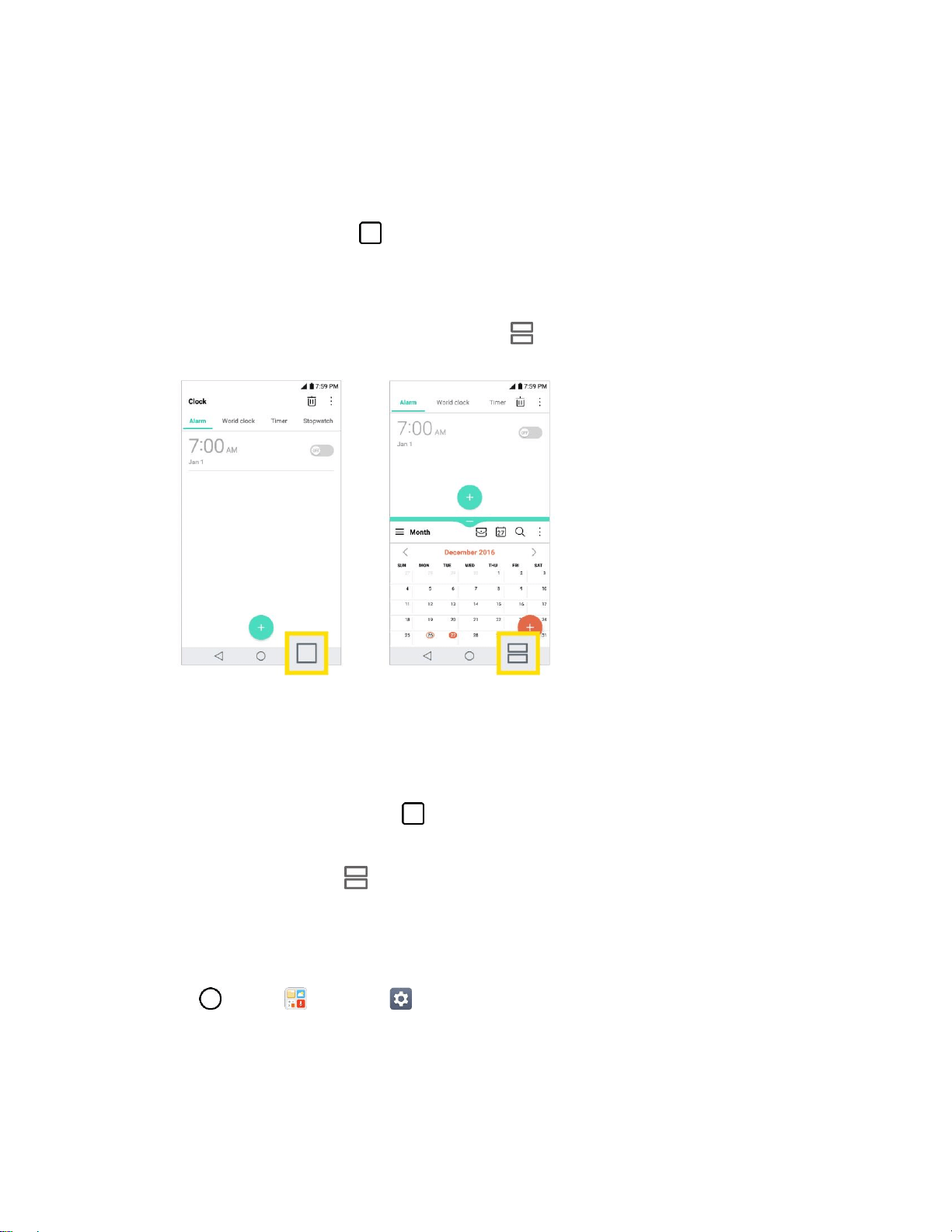
Basic Operations 27
Multi-tasking Feature
You can use two apps at the same time by separating the screen into multiple windows.
Multi-Window
While using an app, touch and hold from the Home touch buttons, then select an app from the
recently-used apps list.
● You can use two apps at the same time.
● To stop the Multi-Window feature, touch and hold .
Note: The Multi-Window feature is not supported by some apps, including downloaded apps.
Overview screen
The Overview screen provides a preview of your recently-used apps.
To view the list of recently-used apps, tap on the Home touch buttons.
■ Touch and hold an app and drag it to the top of the screen to start the app with the Multi-Window
feature. You can also tap at the top of each app preview.
Phone Number
Follow the instructions below to display your phone’s wireless phone number.
1. Tap > Tools > Settings > General tab.
2. Tap About phone.
3. Tap Status.
Loading ...
Loading ...
Loading ...