Loading ...
Loading ...
Loading ...
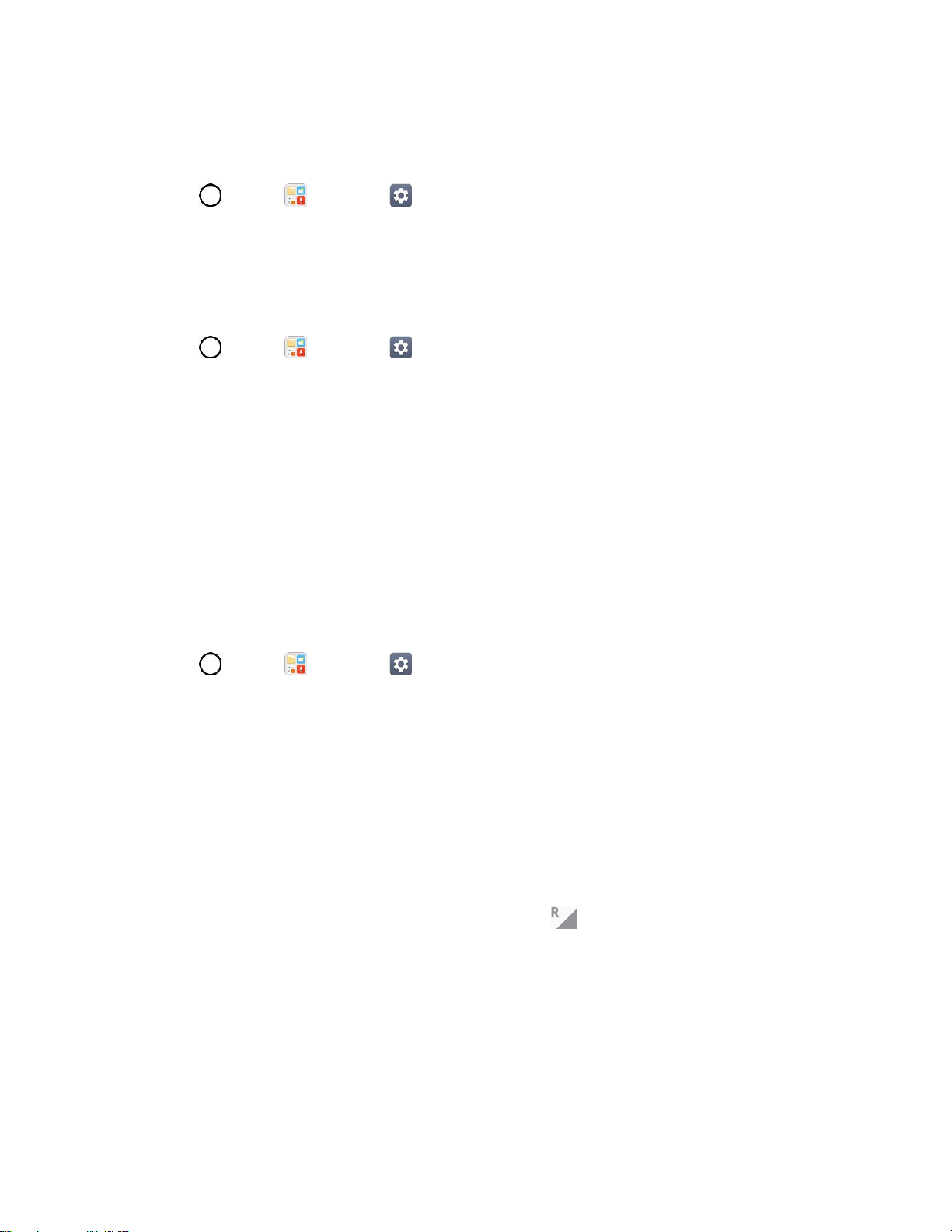
Networks Settings 132
4G Settings
View your 4G network provider and IP address.
1. Tap > Tools > Settings > Networks tab > More > Mobile networks.
2. Tap the 4G settings to check Network operator and IP address.
Network Mode
Choose your preferred network mode.
1. Tap > Tools > Settings > Networks tab > More > Mobile networks > Network
mode.
2. Choose from the following options:
Tap Automatic to turn on the Automatic radio band.
Tap LTE/CDMA to turn on the LTE/CDMA radio band.
Tap CDMA to turn on the CDMA radio band.
Tap GSM/UMTS to turn on the GSM/UMTS radio band.
Access Point Names
Manage APN information.
1. Tap > Tools > Settings > Networks tab > More.
2. Tap Mobile networks > Access Point Names.
Roaming Settings
With your phone and global roaming service, you can make phone calls and use wireless data services
around the globe on compatible CDMA and GSM/UMTS networks.
Roaming Icon
Your display screen always lets you know when you’re off the Nationwide Boost Network.
Anytime you are roaming, the phone displays the roaming icon ( ).
Roam on Other Digital Networks
When you’re roaming on digital networks, your call quality and security will be similar to the quality you
receive when making calls on the Nationwide Boost Network. However, you may not be able to access
certain features, such as data services, depending on the available network.
Loading ...
Loading ...
Loading ...