Loading ...
Loading ...
Loading ...
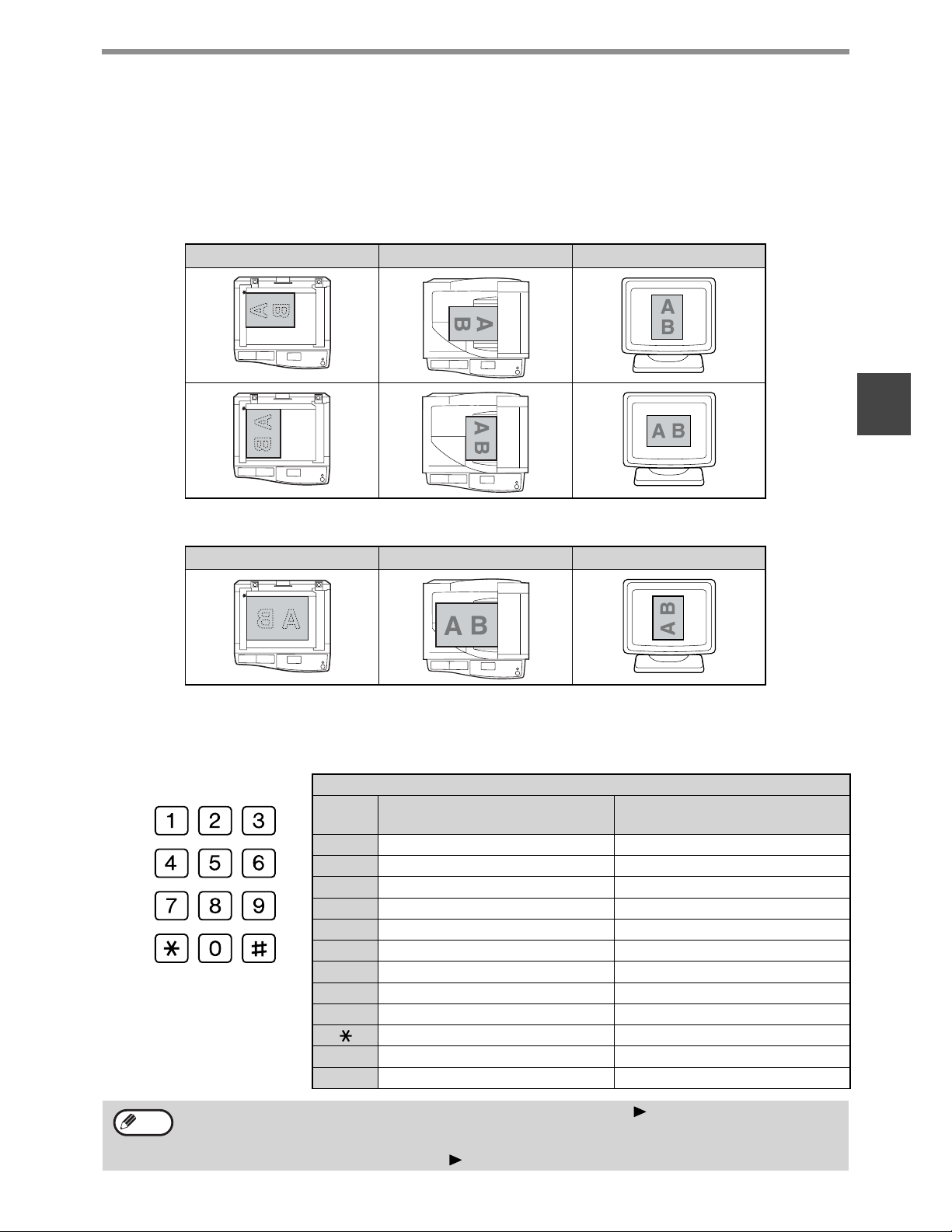
31
HOW TO USE THE NETWORK SCANNER FUNCTION
2
IMAGE ORIENTATION AND STANDARD ORIGINAL
PLACEMENT ORIENTATION
When using the document glass, the original should be placed face down in the far left corner of the glass with the
top edge of the original at the left edge of the glass.
When using the SPF, the original should be placed face up in the middle of the document feeder tray, with the top of
the original to the right.
Long horizontal originals of size 11" x 17", 8-1/2" x 14", A3, or B4 can only be placed as shown below. For this
reason, the scanned image will be rotated 90° when viewed on a computer.
ENTERING CHARACTERS
Characters are entered by pressing the numeric keys on the operation panel. The letters entered with each numeric
key are shown below.
Document glass SPF Scanning result
Document glass SPF Scanning result
Characters that can be entered
Key
Directly entering an e-mail
address
Searching for an address on an
LDAP server
1 1 1 Space
2 abc 2ABC ABC2abc
3 def 3DEF DEF3def
4 ghi 4GHI GHI 4ghi
5 j kI 5JKL JKL5j kl
6 mno6MNO MNO6mno
7 p q r s 7 PQRS PQRS7 p q r s
8 tuv8TUV TUV8tuv
9 wxyz9WXYZ WXYZ9wxyz
_-.@ * } {][?>=;:,+)('&%$"!/_-.@#
0 00
# @.-_ #@.-_/!"$%&'()+,:;=>?[]{} *
To enter two characters in succession that require the same key, press the [ ] key to move the cursor after
entering the first character.
Example: Entering "ab" (when directly entering an e-mail address)
Press the [2] key once, press the [ ] key once to move the cursor, and then press the [2] key twice.
ABC DEF
JKLGHI MNO
TUVPQRS WXYZ
@.-
_
READ-ENDACC.#-C
Note
Loading ...
Loading ...
Loading ...