Loading ...
Loading ...
Loading ...
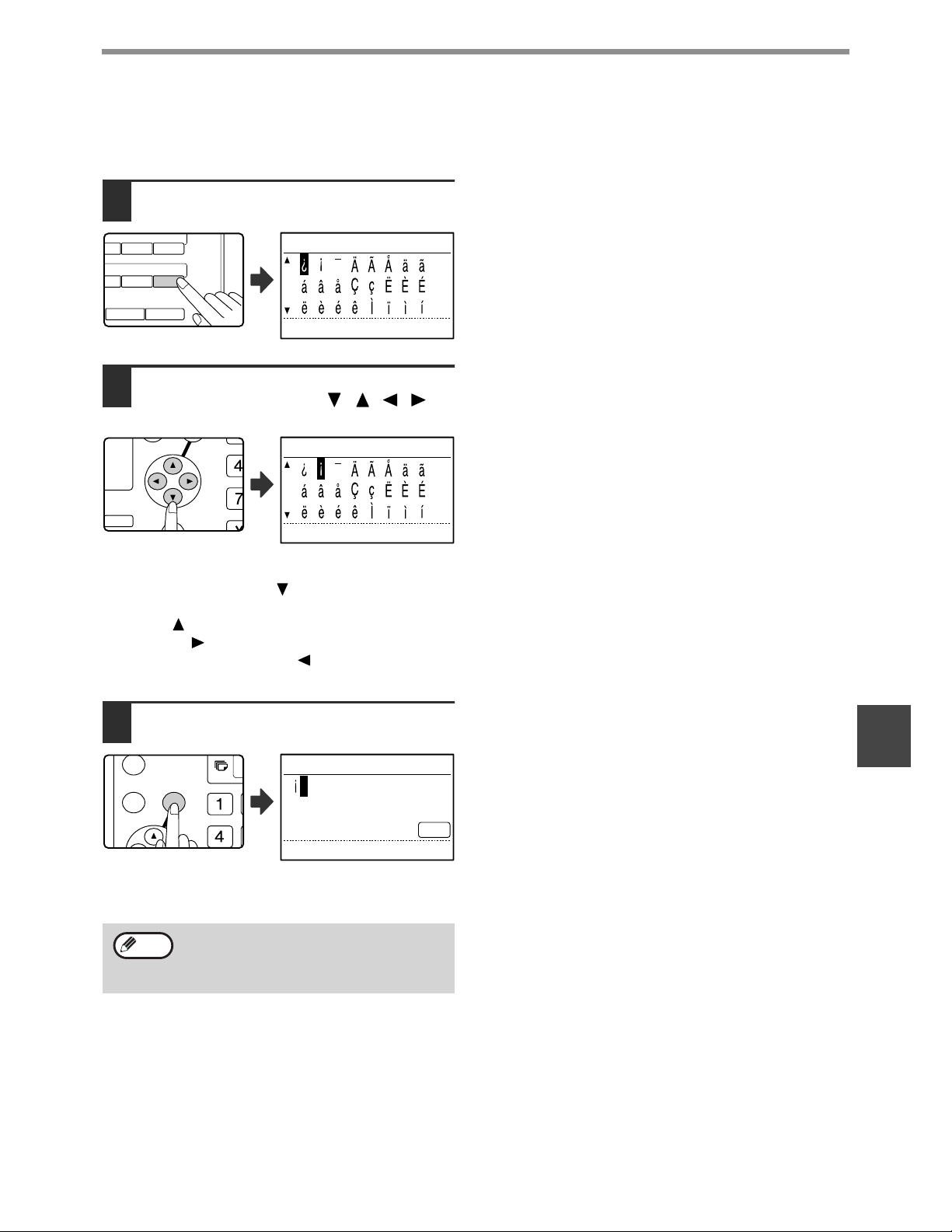
85
PROGRAMMING
6
Entering special characters
Special characters are entered with the Rapid key
overlay opened.
1
Press the [SP] key.
2
Select the special character that you
wish to enter with the [][][][]
keys.
To move to the next page, move the cursor to the
bottom line and press the [ ] key. To move back to
the previous page, move the cursor to the top line and
press the [ ] key. You can also change pages by
pressing the [ ] key when the cursor is at the right
end of the bottom line, or the [ ] key when the cursor
is at the left end of the top line.
3
Press the [OK] key.
The special character selected with the cursor is
entered and you return to the character entry screen.
If the Rapid key overlay is closed while a
special character is being selected, the
special character currently selected with the
cursor is entered.
44 45
49 50
RTS
W XYZ SP
E SPEED
SYMBOL
COMM. SETTING
SPACE/–
SPEC. CHARACTER
1/ 2
GH
PQR
2-SIDED
COPY
SPECIAL FUNCTION
SPEC. CHARACTER
1/ 2
GHI
OK
BACK
ENTER NAME
ABC
Note
Loading ...
Loading ...
Loading ...