Loading ...
Loading ...
Loading ...
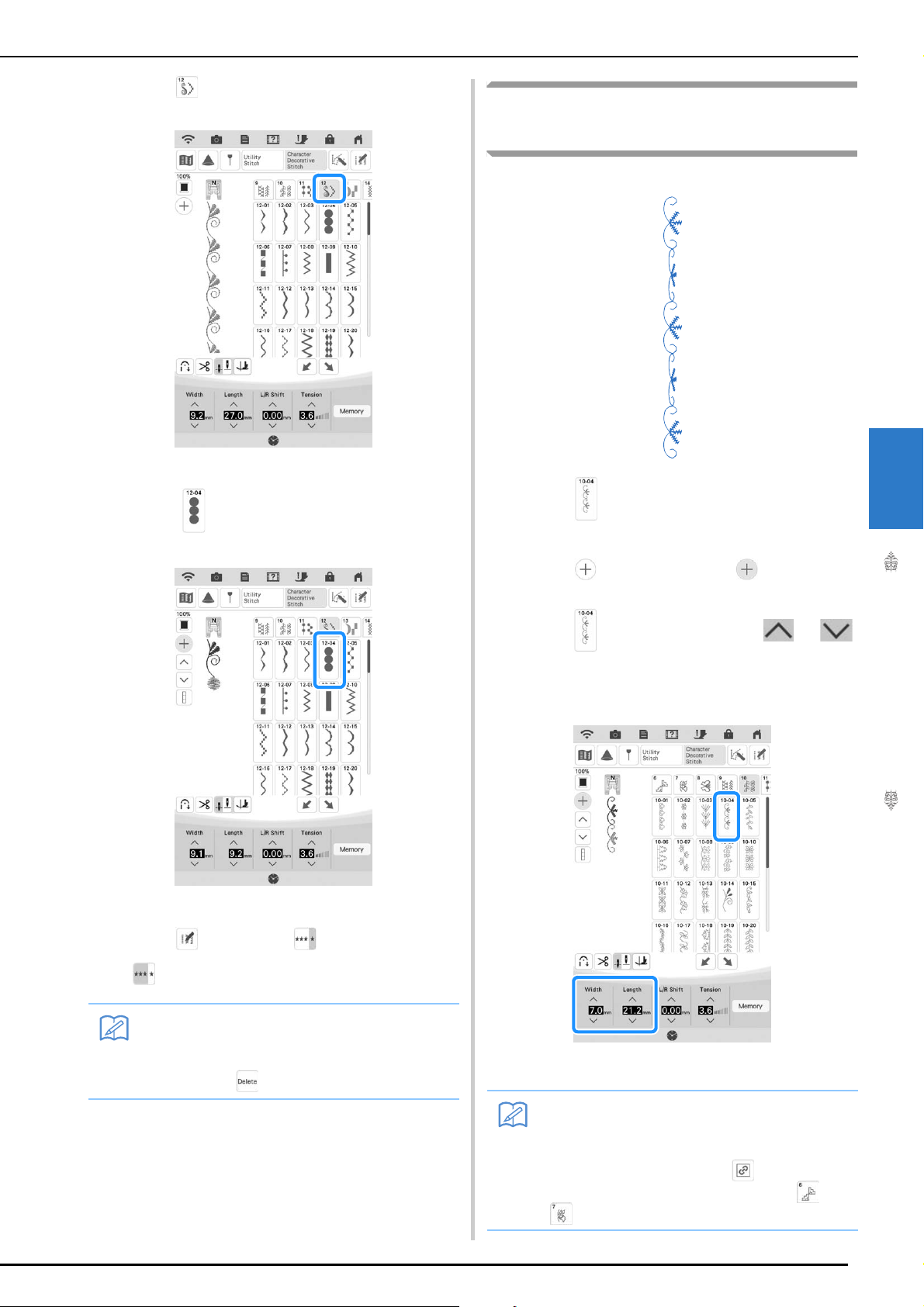
COMBINING STITCH PATTERNS
Character/Decorative Stitches
177
4
d
Press .
e
Select .
f
Press , then press so that it displays
to sew the stitch pattern continuously.
Combining Large and Small
Stitch Patterns
Example:
a
Press .
The large size stitch will be selected.
b
Press so that it displays .
c
Press again, and then press or
in the width or length settings to change the
size.
The size of the stitch pattern changes.
Memo
• Stitch patterns are deleted individually
starting with the last stitch pattern entered
by pressing .
Memo
• To change the size of the stitch pattern
while maintaining the aspect ratio, press the
maintain aspect ratio key ( ). This setting
is available for the stitch patterns in and
or alphabet characters.
Loading ...
Loading ...
Loading ...