Loading ...
Loading ...
Loading ...
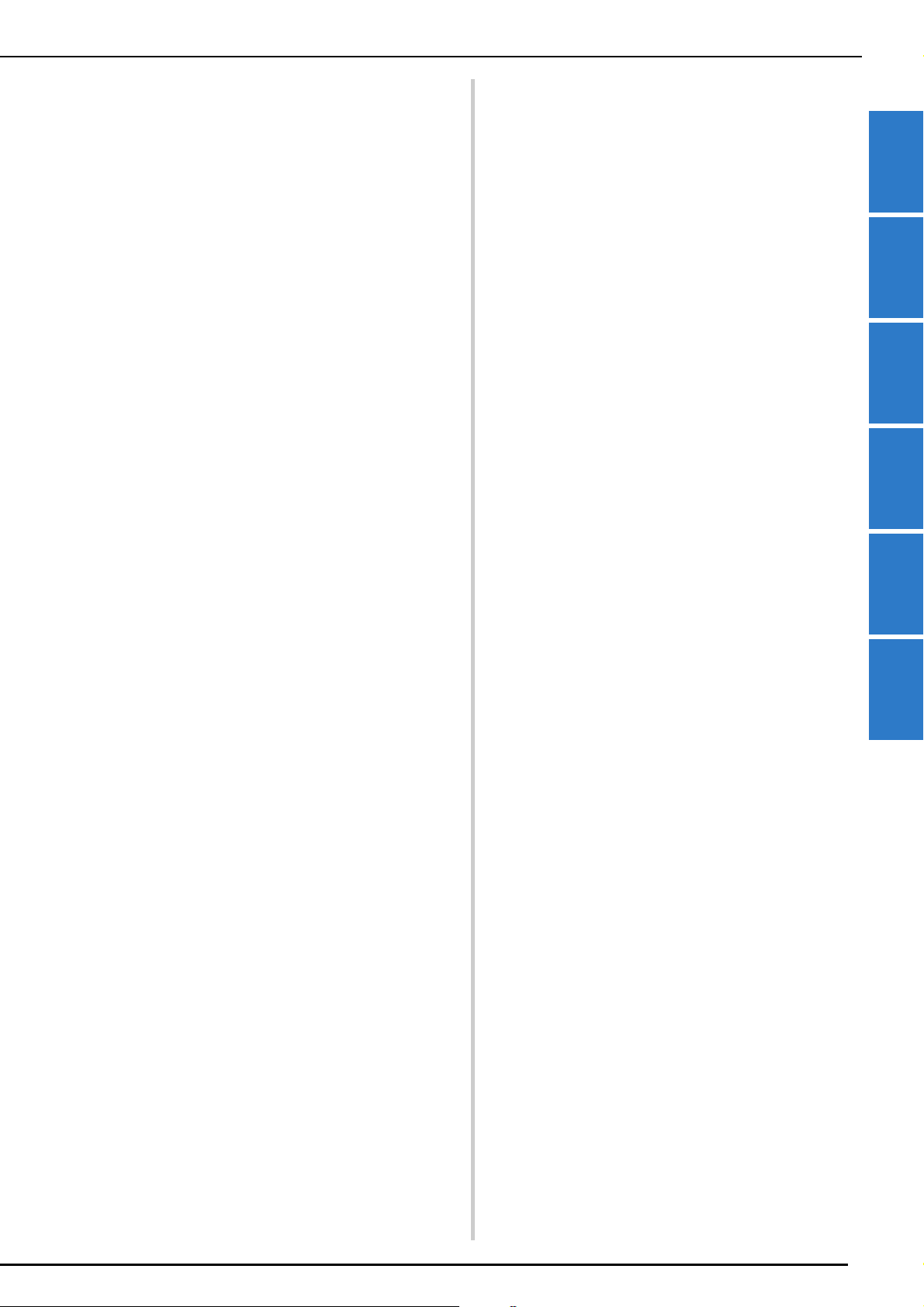
CONTENTS
9
1
2
3
4
5
6
One-Step Buttonholes ........................................................ 146
Four-Step Buttonholes ........................................................ 150
Bar Tacks ........................................................................... 152
Button Sewing.................................................................... 153
Eyelet................................................................................. 155
Multi-directional Sewing
(Straight Stitch and Zigzag Stitch) ....................................... 155
Zipper Insertion ................................................................. 156
Chapter 4 Character/Decorative
Stitches 161
SELECTING STITCH PATTERNS ....................... 162
Selecting Decorative Stitch Patterns ................................... 164
Selecting Character Stitch Patterns ..................................... 164
SEWING STITCH PATTERNS............................ 167
Sewing Attractive Finishes.................................................. 167
Basic Sewing...................................................................... 167
Making Adjustments .......................................................... 168
EDITING STITCH PATTERNS ........................... 170
Changing the Size .............................................................. 173
Changing the Length
(for 7mm Satin Stitch Patterns Only)................................... 173
Creating a Vertical Mirror Image ........................................ 173
Creating a Horizontal Mirror Image ................................... 173
Sewing a Stitch Pattern Continuously ................................. 173
Changing Thread Density (for Large Satin Only)................. 174
Returning to the Beginning of the Stitch Pattern ................. 174
Checking the Image ........................................................... 175
COMBINING STITCH PATTERNS .................... 176
Before Combining.............................................................. 176
Combining Various Stitch Patterns ..................................... 176
Combining Large and Small Stitch Patterns ........................ 177
Combining Horizontal Mirror Image Stitch Patterns ........... 178
Combining Stitch Patterns of Different Length .................... 179
Making Step Stitch Patterns ................................................ 179
USING THE MEMORY FUNCTION.................. 182
Stitch Data Precautions ...................................................... 182
Saving Stitch Patterns in the Machine’s Memory ................ 183
Saving Stitch Patterns to USB Media .................................. 183
Retrieving Stitch Patterns from the Machine’s Memory....... 184
Recalling from USB Media................................................. 185
Managing Saved File .......................................................... 186
Transferring Stitch Patterns to the Machine
(PE-DESIGN to this machine) ............................................. 186
Chapter 5 MY CUSTOM STITCH 187
DESIGNING A STITCH .................................... 188
ENTERING STITCH DATA................................ 190
Editing Stitch Stored in the Machine................................... 194
USING STORED CUSTOM STITCHES .............. 196
Storing Custom Stitches in Your List ................................... 196
Retrieving Stored Stitches................................................... 197
Chapter 6 Appendix 199
CARE AND MAINTENANCE............................. 200
Restrictions on Oiling ........................................................ 200
Precautions on Storing the Machine................................... 200
Cleaning the LCD Screen ................................................... 200
Cleaning the Machine Casing ............................................ 200
Cleaning the Race.............................................................. 200
Cleaning the Cutter in the Bobbin Case Area ..................... 202
About the Maintenance Message ....................................... 202
TROUBLESHOOTING...................................... 203
Frequent Troubleshooting Topics ....................................... 203
Upper Thread Is Too Tight ................................................. 203
Tangled Thread on Wrong Side of Fabric........................... 204
Incorrect Thread Tension ................................................... 206
Fabric Is Caught in the Machine and Cannot be
Removed ........................................................................... 207
List of Symptoms................................................................ 210
ERROR MESSAGES ........................................... 215
SPECIFICATIONS............................................. 218
UPGRADING YOUR MACHINE’S
SOFTWARE ...................................................... 219
Upgrade Procedure Using USB Media................................ 219
Downloading Update Files Via a Wireless Network
Connection ........................................................................ 220
STITCH SETTING CHART ................................ 221
INDEX.............................................................. 230
Loading ...
Loading ...
Loading ...