Loading ...
Loading ...
Loading ...
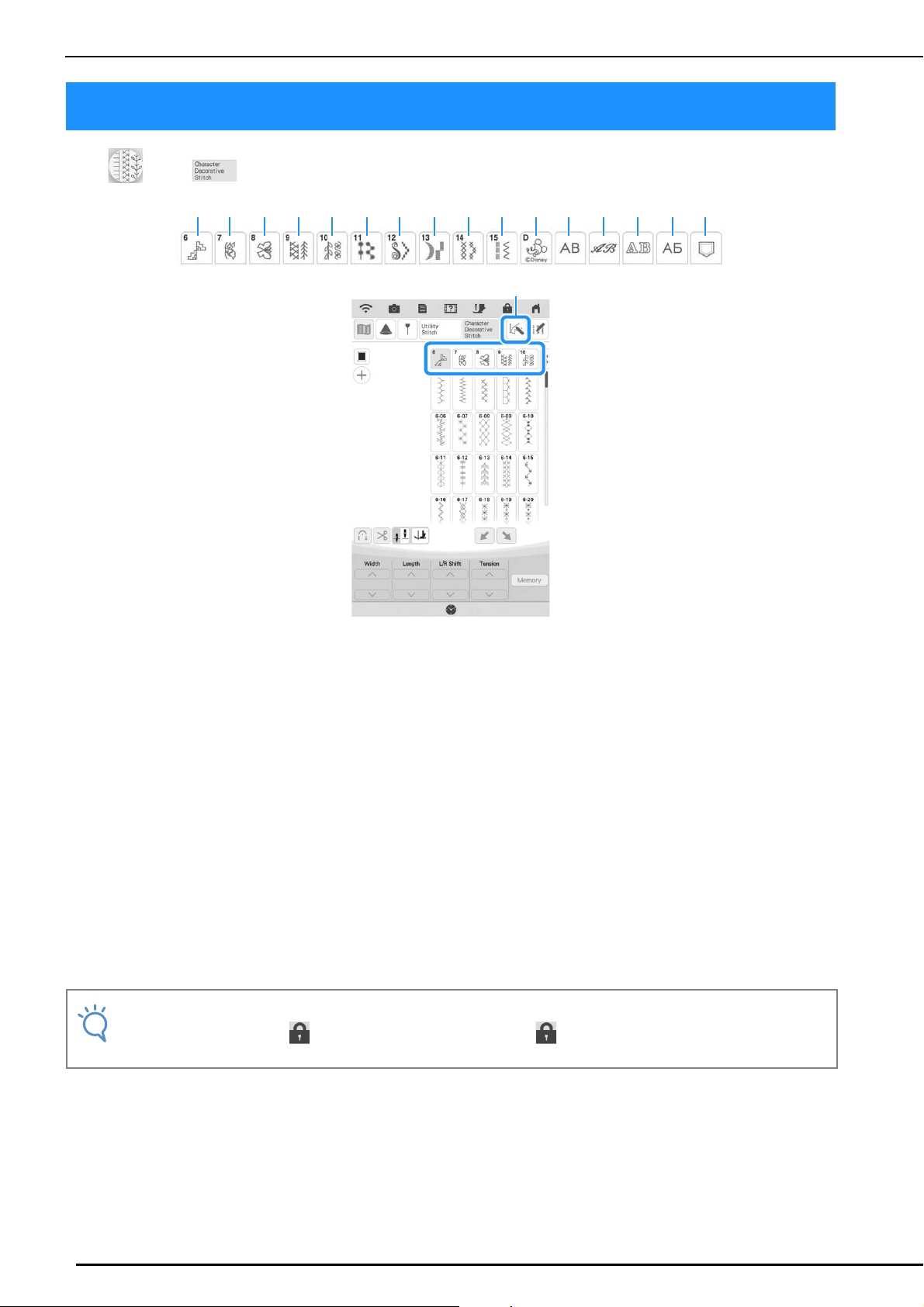
SELECTING STITCH PATTERNS
162
Press , then to display the screen below.
.
SELECTING STITCH PATTERNS
a Wide and Various
b Wide Botanical
c Wide Motifs and Messages
d Narrow and Various
e Narrow Botanical
f Candlewicking
g Large Satin
h Satin
i Cross Stitches
j Combinable Utility
k Disney
l Alphabet Characters (Gothic Font)
m Alphabet Characters (Handwriting Font)
n Alphabet Characters (Outline)
o Cyrillic font
p Pocket
q Press this key to create your own stitches with the “MY CUSTOM STITCH” function (page 190)
Note
• If the screen is locked ( ), unlock the screen by pressing . While the screen is locked, no other
key can be operated.
a b c d e f g h i j k l m n o p
q
Loading ...
Loading ...
Loading ...