Loading ...
Loading ...
Loading ...
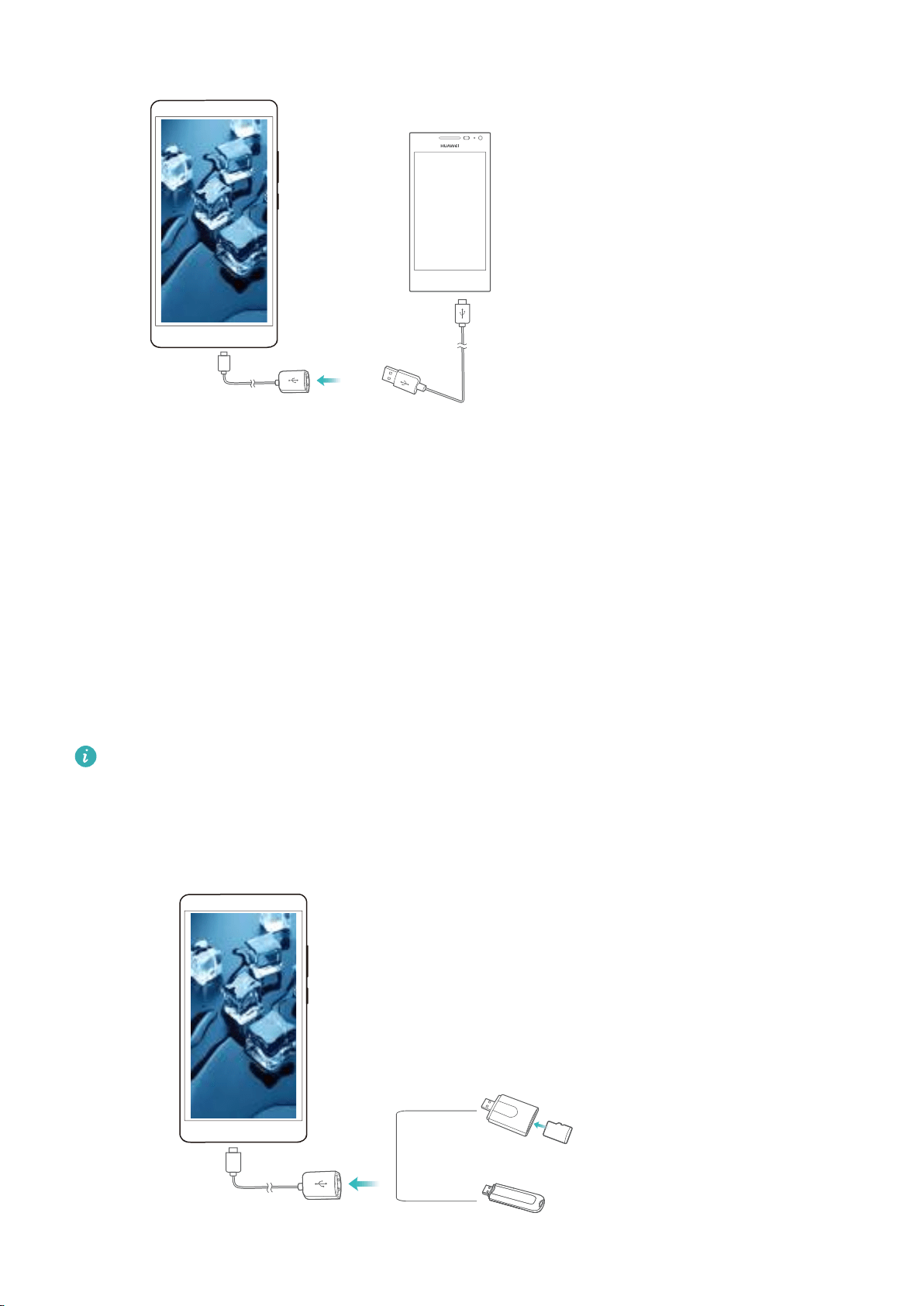
USB cable
USB On-The-Go cable
2 On the other device, set the USB connection mode to USB flash drive or Device file
manager (MTP).
3 Touch Files > Local > SD card to browse data on the microSD card. You can select and
copy data to a destination folder.
4 When you have finished browsing, touch Settings > Memory & storage > SD card > Eject.
5 Disconnect the USB OTG and USB data cables from both devices.
Transferring data between your phone and a USB storage device
Your phone can access data on USB flash drives, card readers, and other storage devices using
a USB OTG cable.
l This feature is only available on phones that support USB OTG cables.
l If your phone has a USB Type-C port, purchase a micro USB to USB Type-C adapter, or
use a USB OTG cable with a USB Type-C connector.
1 Connect your phone to a USB flash drive with a USB OTG cable.
USB On-The-Go cable
Network and Sharing
76
Loading ...
Loading ...
Loading ...