Loading ...
Loading ...
Loading ...
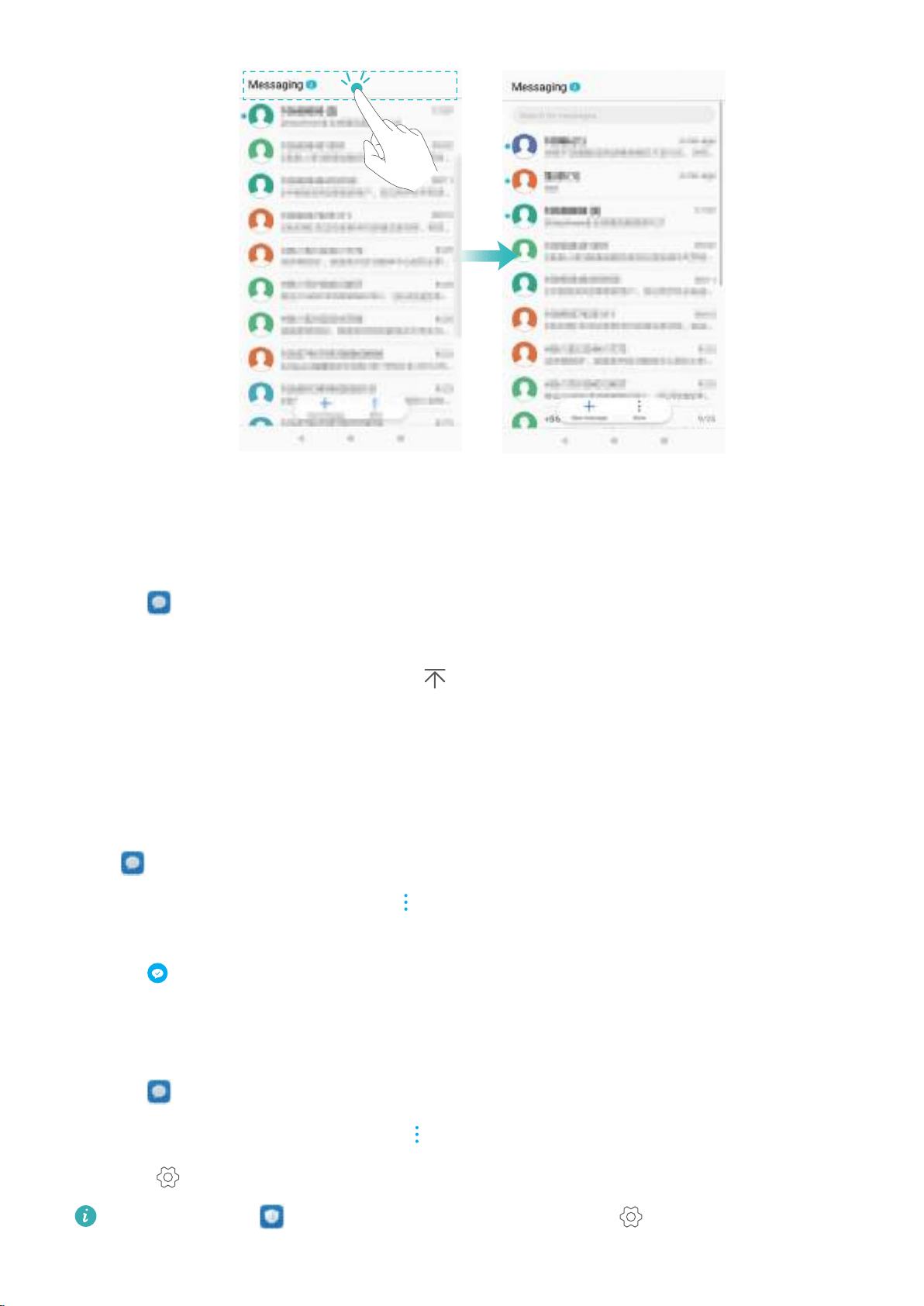
Pinning messages to the top of the list
Pin important messages to the top of your message list so that you can access them quickly.
1 Open
Messaging.
2 In the list of message threads, touch and hold the message that you want to pin to the top.
3 Select the desired message and touch
. Pinned messages will be displayed below text
message alerts.
Marking messages as read
Mark unwanted messages as read to keep your inbox organized.
Open Messaging. In the list of message threads, you can:
l Mark all messages as read: Touch > Mark all as read.
l Mark a message as read: Swipe left on the message that you want to mark as read, and then
touch
.
Blocking spam messages
1 Open Messaging.
2 In the list of message threads, touch > Harassment filter.
3 Touch to configure the harassment filter settings and the blacklist.
Alternatively, open Phone Manager and touch Blocklist > .
Messaging and Email
117
Loading ...
Loading ...
Loading ...