Loading ...
Loading ...
Loading ...
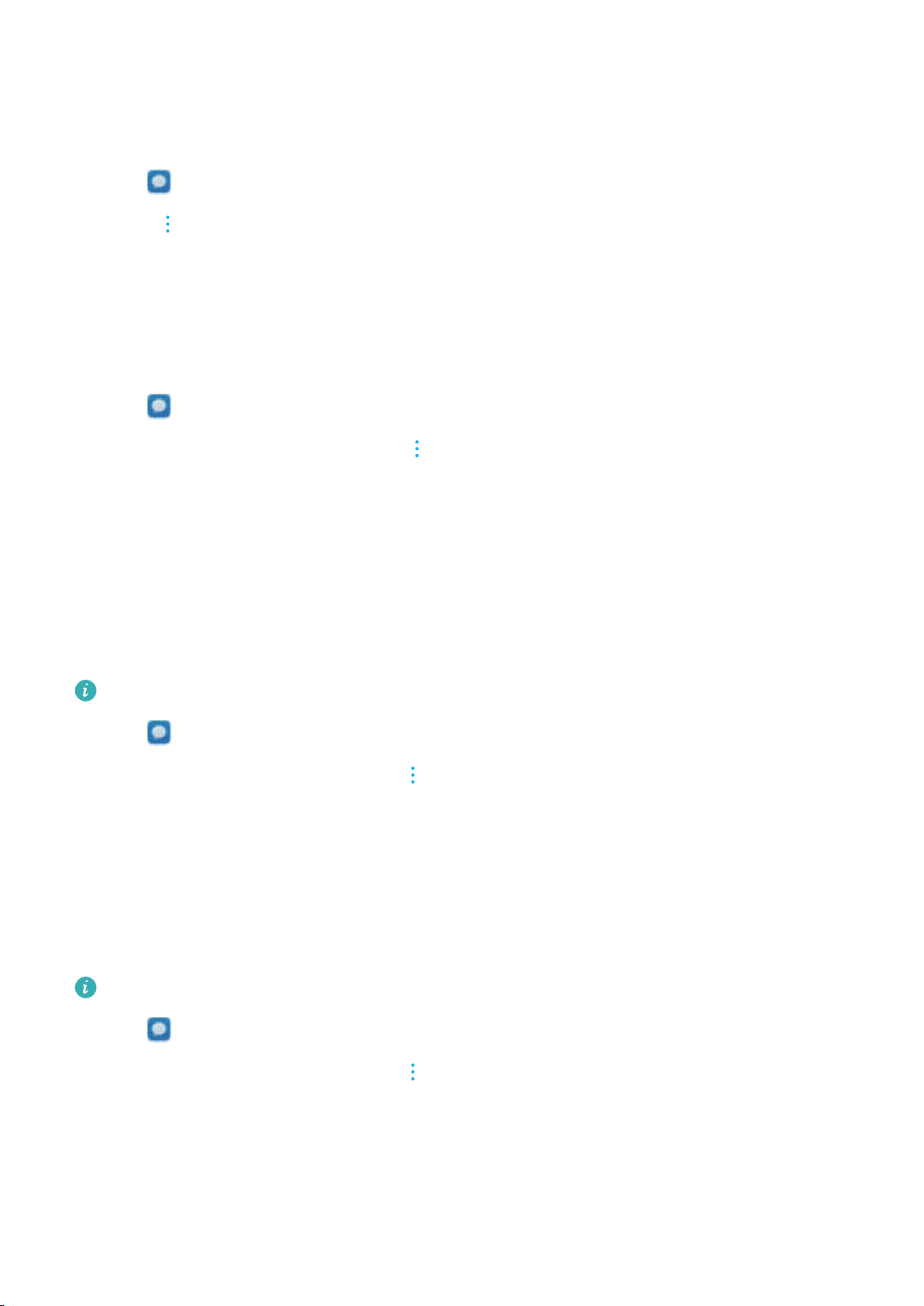
Adding a message signature
Add a message signature to save you time when sending messages.
1 Open Messaging.
2 Touch > Settings > Advanced > Signature in the list of message threads, and then
switch on Attach signature.
3 Touch Edit signature. Enter your signature and select OK.
Configuring the message ringtone
1 Open
Messaging.
2 In the list of message threads, touch > Settings > Ringtones and vibration.
3 Touch Notification tone. If your phone has dual SIM support, select SIM 1 vibrate or SIM 2
vibrate. You can then choose a system ringtone or music file.
Identifying malicious URLs in text messages
Set your phone to automatically identify malicious URLs to protect your personal data and
financial information.
Ensure that your phone is connected to the Intenet before enabling this feature.
1 Open Messaging.
2 In the list of message threads, open > Settings.
3 Switch on Malicious website identification.
Receiving delivery reports
Enable delivery reports to receive confirmation when text messages are delivered to the
recipient.
Some carriers may not support this feature.
1 Open Messaging.
2 In the list of message threads, open
> Settings > Delivery reports.
3 Select Text message and Multimedia message, and then touch OK.
A delivery report will be displayed when your message has been successfully delivered. If the
recipient's phone is powered off or their number is out of service, a message will be displayed
indicating that the message failed to send.
Messaging and Email
118
Loading ...
Loading ...
Loading ...