Loading ...
Loading ...
Loading ...
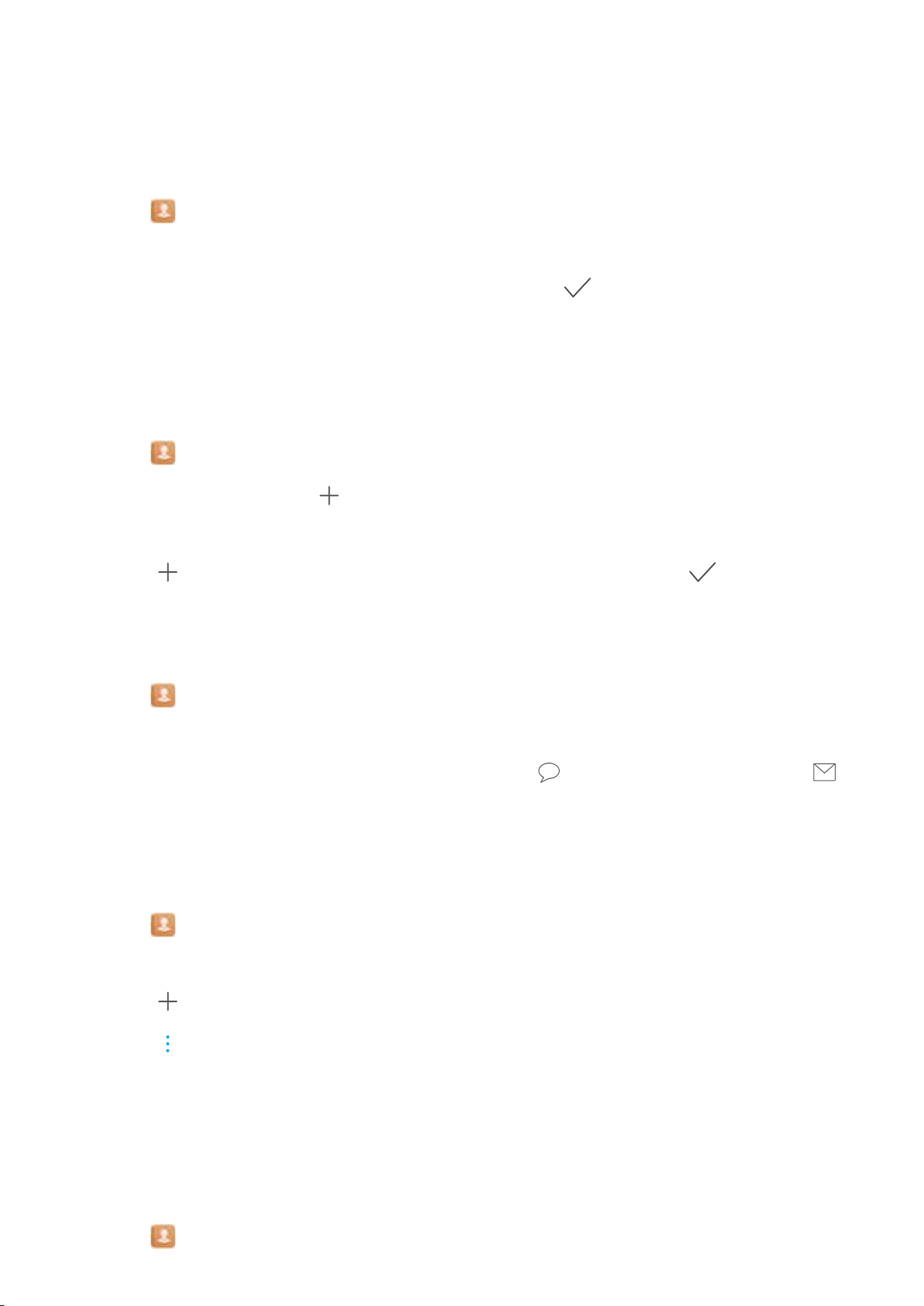
Assigning a ringtone to a contact
Assign a unique ringtone to frequently used contacts so that you can easily tell who is contacting
you.
1 Open Contacts.
2 Select the desired contact and touch Phone ringtone.
3 Select the desired ringtone or music file, and then touch
.
Contact groups
Creating a group
1 Open Contacts.
2 Touch Groups and select .
3 Enter the group name (for example, Family or Friends) and touch OK.
4 Touch
. Select the contacts you want to add to the group and touch .
Using smart groups
Use smart groups to automatically group contacts by company, location, or contact frequency.
1 Open Contacts.
2 Touch Groups.
3 Under Smart groups, open a group, and then touch
to send a group message or to
send a group email.
Editing a group
Add or remove people from a group, or change the group name.
1 Open Contacts.
2 Touch Groups and select the group you want to edit.
3 Touch
and add new members to the group.
4 Touch . There are three options:
l Touch Remove members to remove members from the group.
l Touch Delete group to delete the group.
l Touch Rename to edit the group name.
Sending a group text message or email
1 Open
Contacts.
Calls and Contacts
112
Loading ...
Loading ...
Loading ...