Loading ...
Loading ...
Loading ...
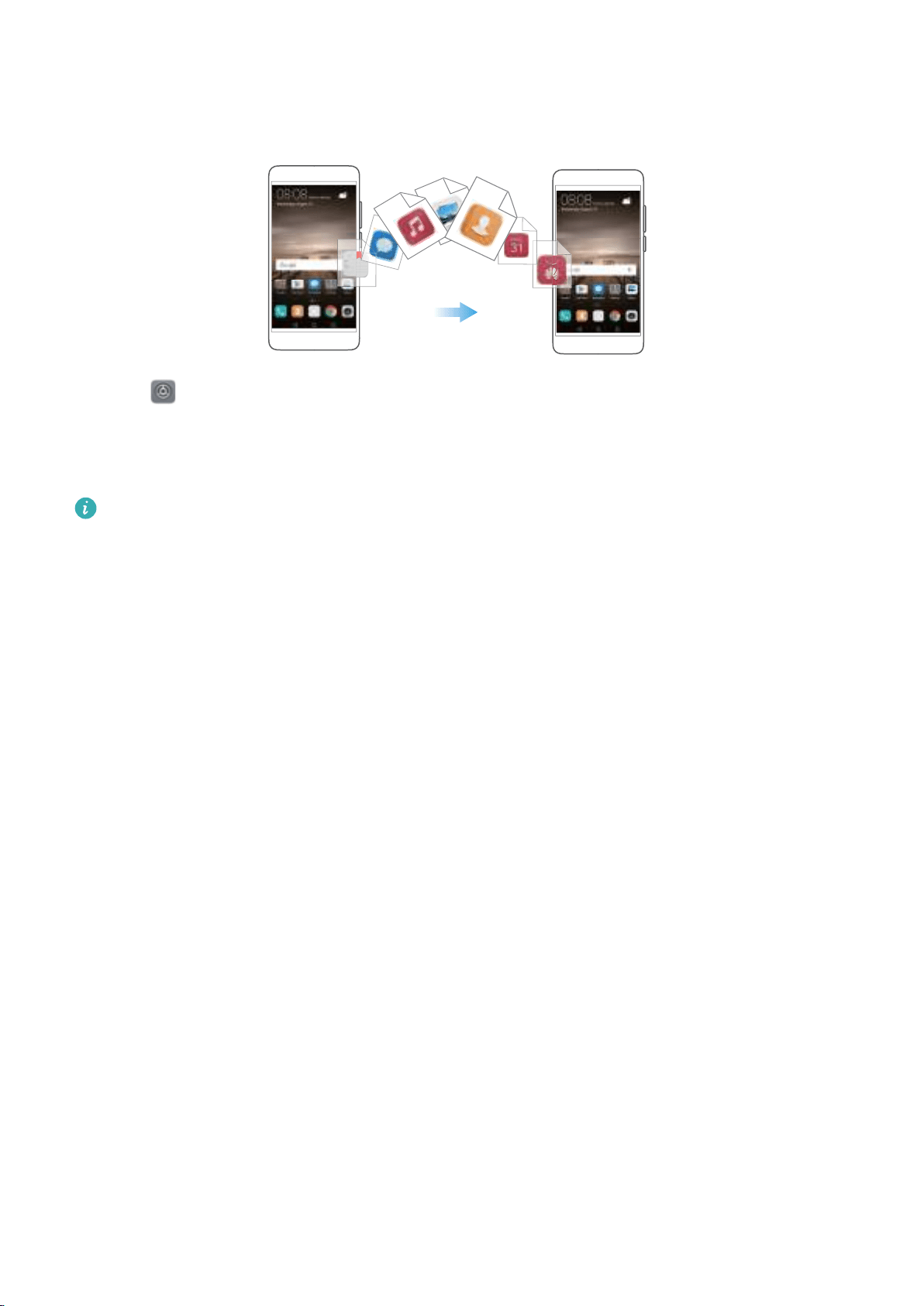
Open Data transmission
Old phone
New phone
1 Open Settings.
2 Touch Advanced settings > Data transmission. You can:
Import data using HiSuite
Back up the data on your old phone to your computer. For more information, see
Transferring data using a computer.
1 Touch FROM HISUITE.
2 Connect your phone to your computer using a USB cable and touch Restore in HiSuite.
3 Select a backup file and touch Restore to restore it to your new phone.
Import data using Phone Clone
1 Touch FROM OLD PHONE(PHONE CLONE).
2 Choose whether your phone is an Android device or an iPhone and touch CONTINUE.
l If your old phone is an Android device: On your old phone, open phone clone. Touch
Old phone(Send), and then connect to your new phone's portable Wi-Fi hotspot.
l If your old phone is an iPhone: Connect the iPhone to your new phone's portable Wi-Fi
hotspot.
3 Once you have connected the devices, select the data you want to send and touch Send.
Getting Started
9
Loading ...
Loading ...
Loading ...