Loading ...
Loading ...
Loading ...
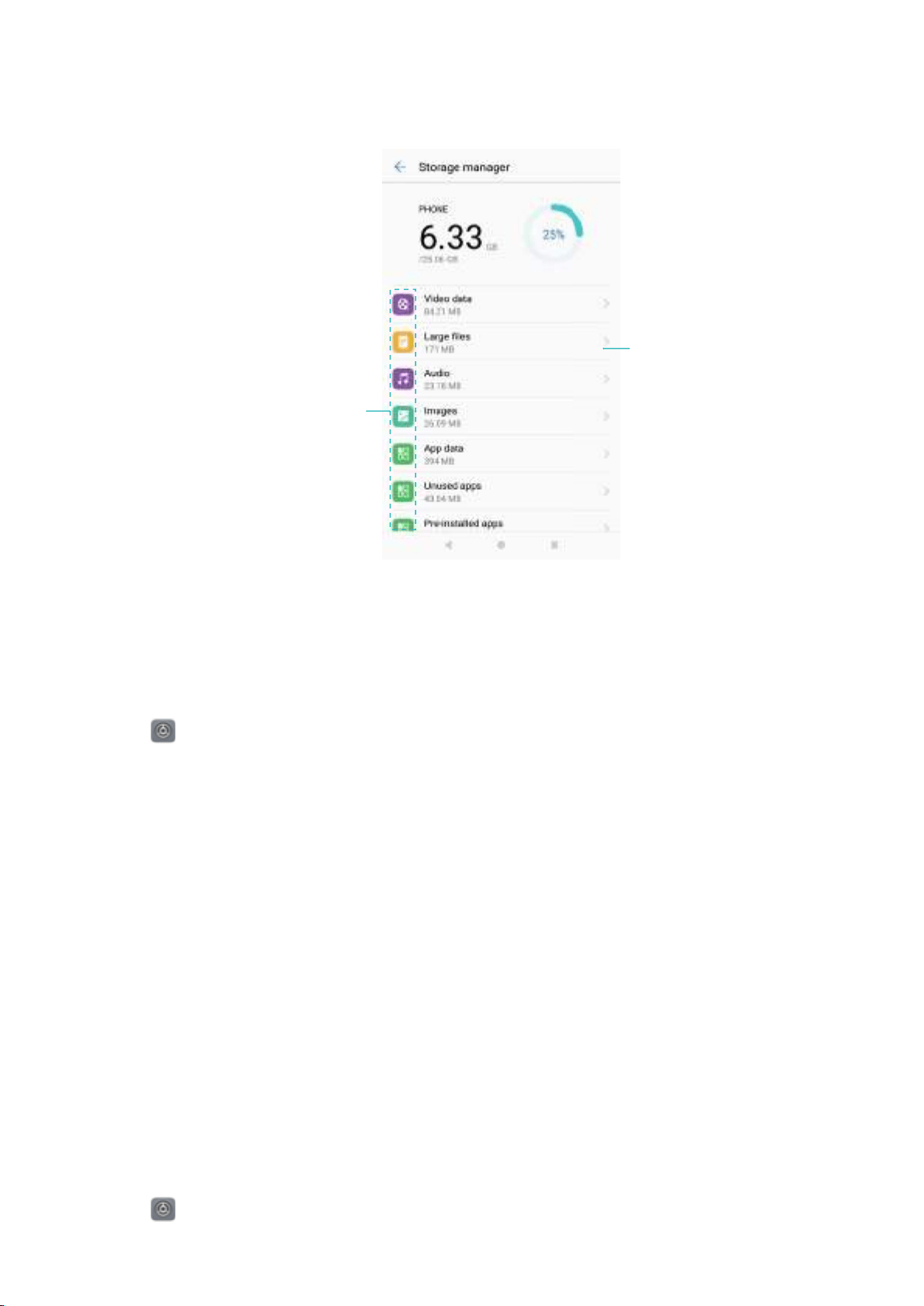
l Manage storage: Touch Storage cleaner > Storage manager to batch delete or uninstall
apps and other data.
.BOBHFBQQTBOE
EBUBCZDBUFHPSZ
5PVDIUPPQFO
BOECVMLEFMFUF
BQQTPSEBUB
Setting the date and time
Your phone automatically sets the date and time using network-provided values. You can also
set the time manually and display it in 12 or 24-hour format.
1 Open
Settings.
2 Touch Advanced settings > Date & time. You can:
l Set the time and date automatically using network-provided values: Switch on
Automatic date & time. Turn off the switch to set the time manually.
l Set the time zone automatically using network-provided values: Switch on Automatic
time zone. Turn off the switch to set the time zone manually.
l Display the time in 24-hour format: Switch on Use 24-hour format to display the time in
24-hour format. By default, the time is displayed in 12-hour format.
Enabling location access
Enable location-based services to ensure that map, navigation, and weather apps can access
your location information.
Configuring the location settings
l Features may vary depending on your carrier.
1 Open
Settings.
2 Touch Advanced settings > Location access.
System Features and Settings
182
Loading ...
Loading ...
Loading ...