Loading ...
Loading ...
Loading ...
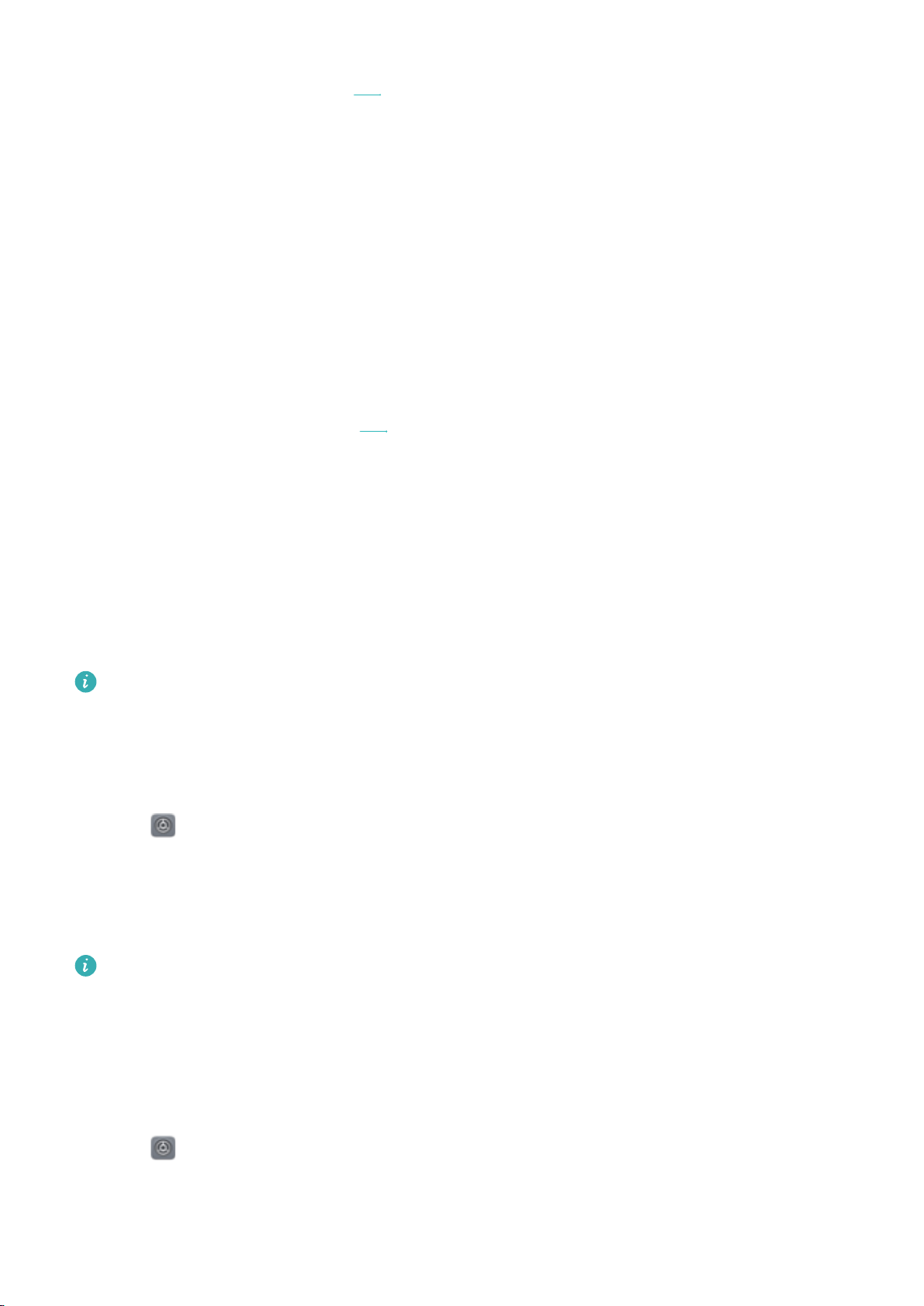
Create calendar
events from emails
Confirm whether
you will attend
l When Yes or Maybe is selected, do not disturb mode is enabled for meetings if you
responded Yes or Maybe to the Exchange meeting invitation. Do not disturb mode is not
enabled if you declined the invitation or did not respond.
l When Yesis selected, do not disturb mode is enabled for meetings if you responded Yes to
the Exchange meeting invitation. Do not disturb mode is not enabled if you responded
Maybe, declined the invitation, or did not respond.
Select Any calendar to automatically enable do not disturb mode for all events, including
events in Calendar and your Exchange account.
Enabling do not disturb mode for events in your calendar
Set your phone to automatically enable do not disturb mode for events in Calendar.
1 Open
Settings.
2 Touch Do not disturb. touch Event rule to configure the settings.
3 Touch During events for and select Phone.
4 On the Do not disturbscreen, switch on Event rule.
l Enable do not disturb mode automatically for events in your phone's Calendar. For more
information on how to add an event, see Creating an event.
l Select Any calendar to automatically enable do not disturb mode for all events, including
events in Calendar and your Exchange account.
Adding do not disturb rules
1 Open
Settings.
2 Touch Do not disturb > Add rule.
3 Select Time rule or Event rule, and then touch OK to configure a time or event rule.
System Features and Settings
180
Loading ...
Loading ...
Loading ...