Loading ...
Loading ...
Loading ...
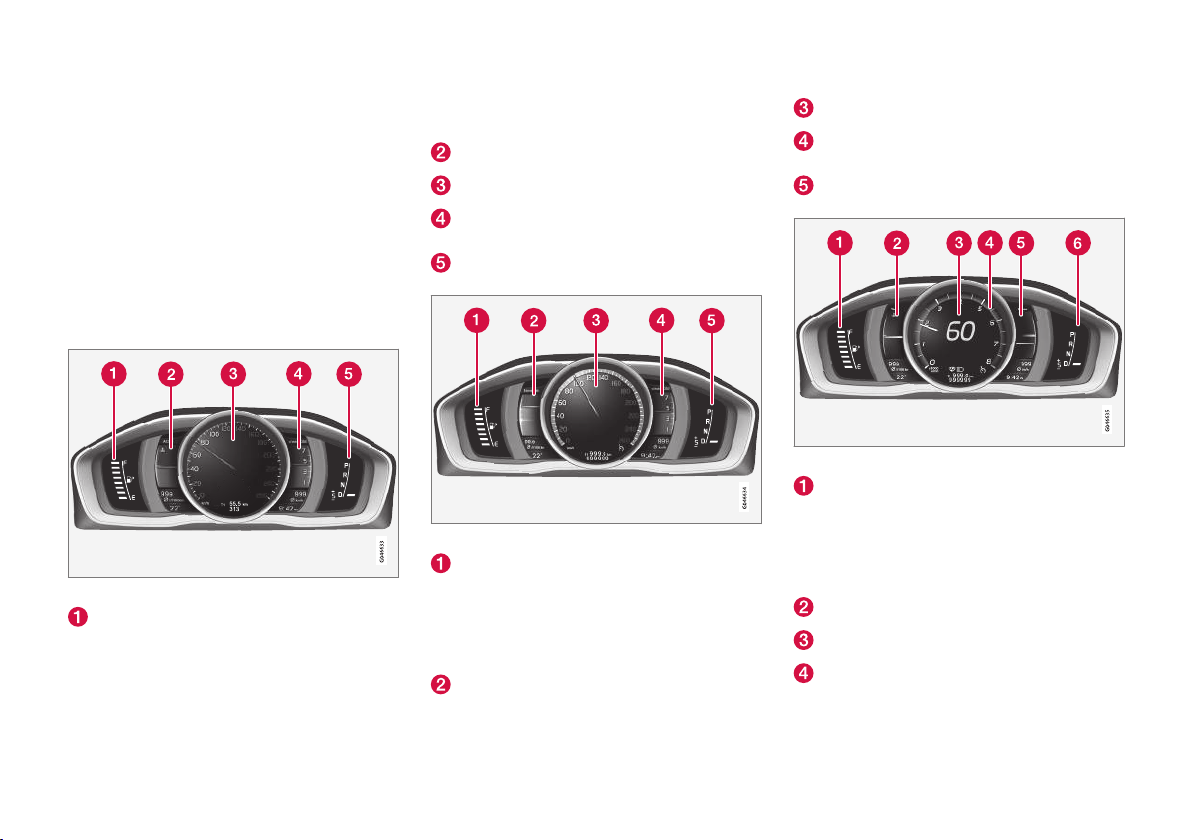
||
INSTRUMENTS AND CONTROLS
* Option/accessory.
72
Gauges and indicators: digital
instrument panel*
Different themes (display alternatives) can be
selected for the digital instrument panel:
•
Elegance
•
Eco
•
Performance
To change themes, press the OK button on the
left steering wheel lever and use the thumb
wheel to scroll to
Themes. Press OK to confirm
your choice.
Theme Elegance: gauges and indicators
Fuel gauge. When the indicator shows one
white marking, a yellow indicator light will illu-
minate to indicate a low fuel level. See also
Trip computer – introduction (p. 118) and
Refueling – fuel requirements (p. 286) for
additional information.
Coolant temperature gauge
Speedometer
Tachometer (engine speed in thousands of
revolutions per minute (rpm))
Gear indicator: Shows the currently selected
gear
Theme Eco: gauges and indicators
Fuel gauge. When the indicator shows a
white marking, a yellow indicator light will illu-
minate to indicate a low fuel level. See also
Trip computer – introduction (p. 118) and
Refueling – fuel requirements (p. 286) for
additional information.
Eco Guide (see Eco Guide* and Power
Meter* (p. 74))
Speedometer
Tachometer (engine speed in thousands of
revolutions per minute (rpm))
Gear indicator: Shows the currently selected
gear
Theme Performance: gauges and indicators
Fuel gauge. When the indicator shows a
white marking, a yellow indicator light will illu-
minate to indicate a low fuel level. See also
Trip computer – introduction (p. 118) and
Refueling – fuel requirements (p. 286) for
additional information.
Coolant temperature gauge
Speedometer
Tachometer (shows engine speed in thou-
sands of revolutions per minute (rpm))
Loading ...
Loading ...
Loading ...