Loading ...
Loading ...
Loading ...
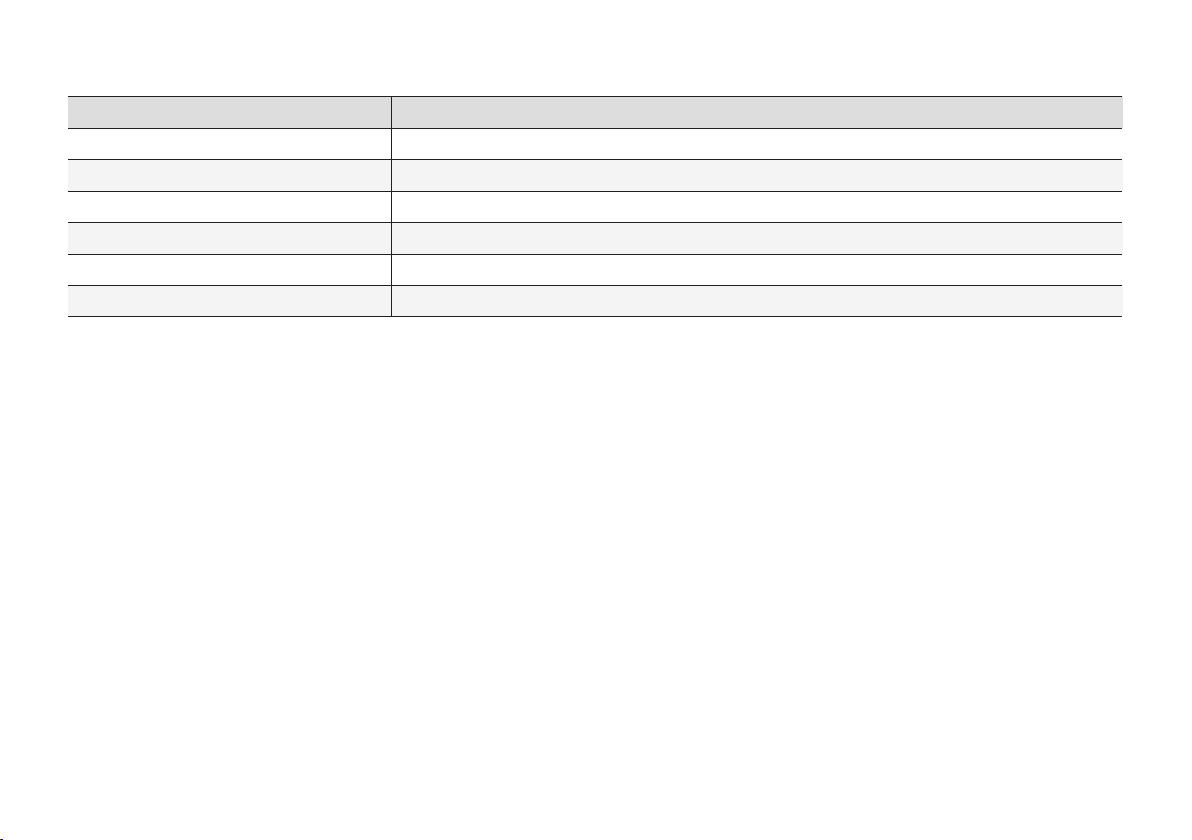
||
INSTRUMENTS AND CONTROLS
122
Information headings in the instrument panel Description
Trip odometer
T1 and total dist.
•
Press and hold RESET to reset trip odometer T1.
Trip odometer
T2 and total dist.
•
Press and hold RESET to reset trip odometer T2.
Distance to empty See Distance to empty in Trip computer – Supplementary information (p. 125).
Fuel consumption
Current fuel consumption.
Average speed Press and hold RESET to reset Average speed.
- No information will be displayed. This also indicates the beginning/end of the list of information headings.
Scroll among the trip computer information head-
ings at any time by turning the thumb wheel
until the desired heading is displayed.
Related information
•
Trip computer – introduction (p. 118)
•
Trip computer – functions, digital instrument
panel (p. 123)
•
Trip computer – Supplementary information
(p. 125)
•
Trip computer – Trip statistics (p. 126)
Loading ...
Loading ...
Loading ...