Loading ...
Loading ...
Loading ...
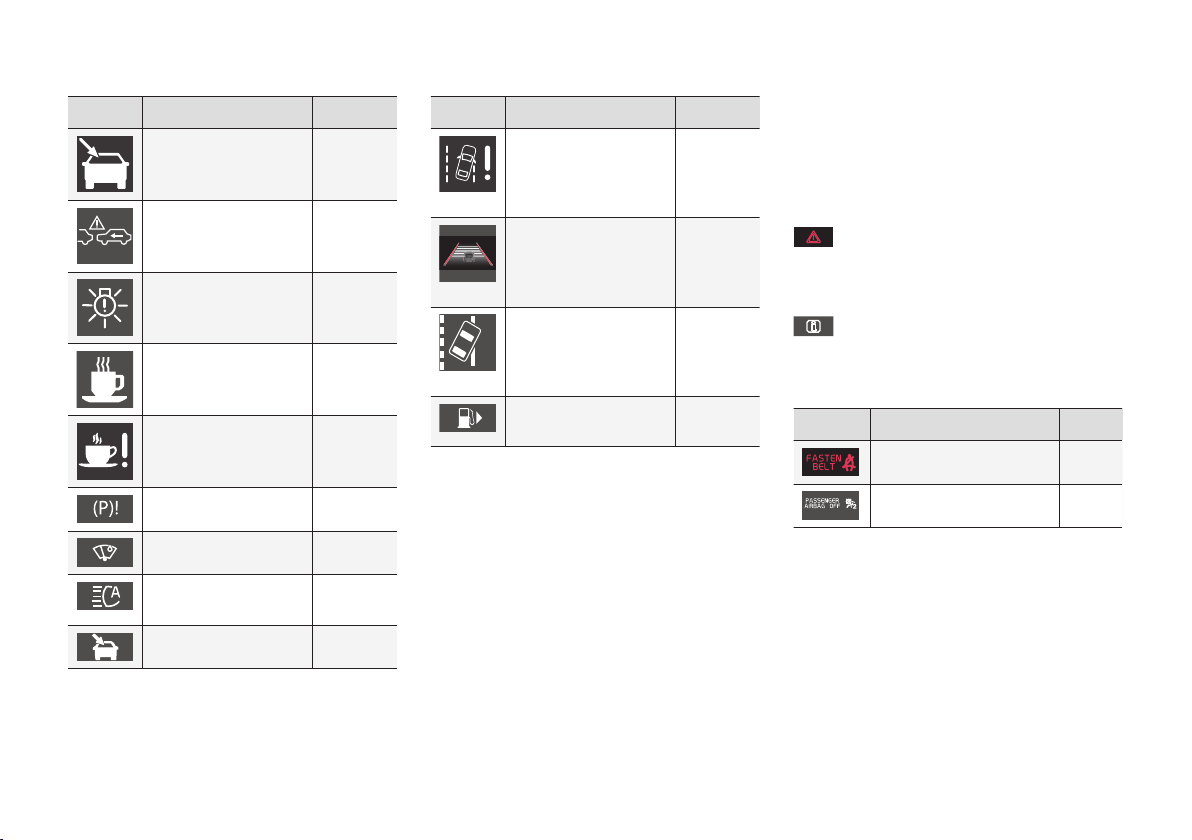
||
SPECIFICATIONS
* Option/accessory.
392
Symbol Description See
Camera sensor, laser
sensor
(p. 215)
(p. 208)
Collision Warning with
Full Auto-brake and
Pedestrian Detection*
(p. 220)
Active Bending Lights
(ABL)*
(p. 95)
Driver Alert System*
(p. 222)
Driver Alert System*
(p. 222)
Parking brake (p. 280)
Rain sensor*
(p. 103)
Active High Beams
(AHB)*
(p. 94)
Windshield sensor*
(p. 94)
Symbol Description See
Driver Alert System*
(Lane Departure
Warning/Lane
Keeping Aid)
(p. 228)
Driver Alert System*
(Lane Departure
Warning/Lane
Keeping Aid)
(p. 228)
Driver Alert System*
(Lane Departure
Warning/Lane
Keeping Aid)
(p. 228)
Fuel tank on passeng-
er's side of the vehicle
(p. 289)
Related information
•
Information displays – indicator symbols
(p. 75)
•
Information displays – warning symbols
(p. 77)
•
Information display – messages (p. 117)
Information symbols – ceiling
console
The following tables list the most common warn-
ing and indicator lights and symbols and a refer-
ence to where more detailed information can be
found.
: The red warning symbol illuminates to
indicate a problem related to safety and/or driva-
bility. A message will also appear in the main
instruments panel's display.
: The information symbol illuminates and a
text message is displayed to provide the driver
with necessary information about one of the
vehicle's systems.
Symbol Description See
Seat belt reminder (p. 32)
Occupant Weight Sensor (p. 38)
Related information
•
Information displays – indicator symbols
(p. 75)
•
Information displays – warning symbols
(p. 77)
•
Information display – messages (p. 117)
Loading ...
Loading ...
Loading ...