Loading ...
Loading ...
Loading ...
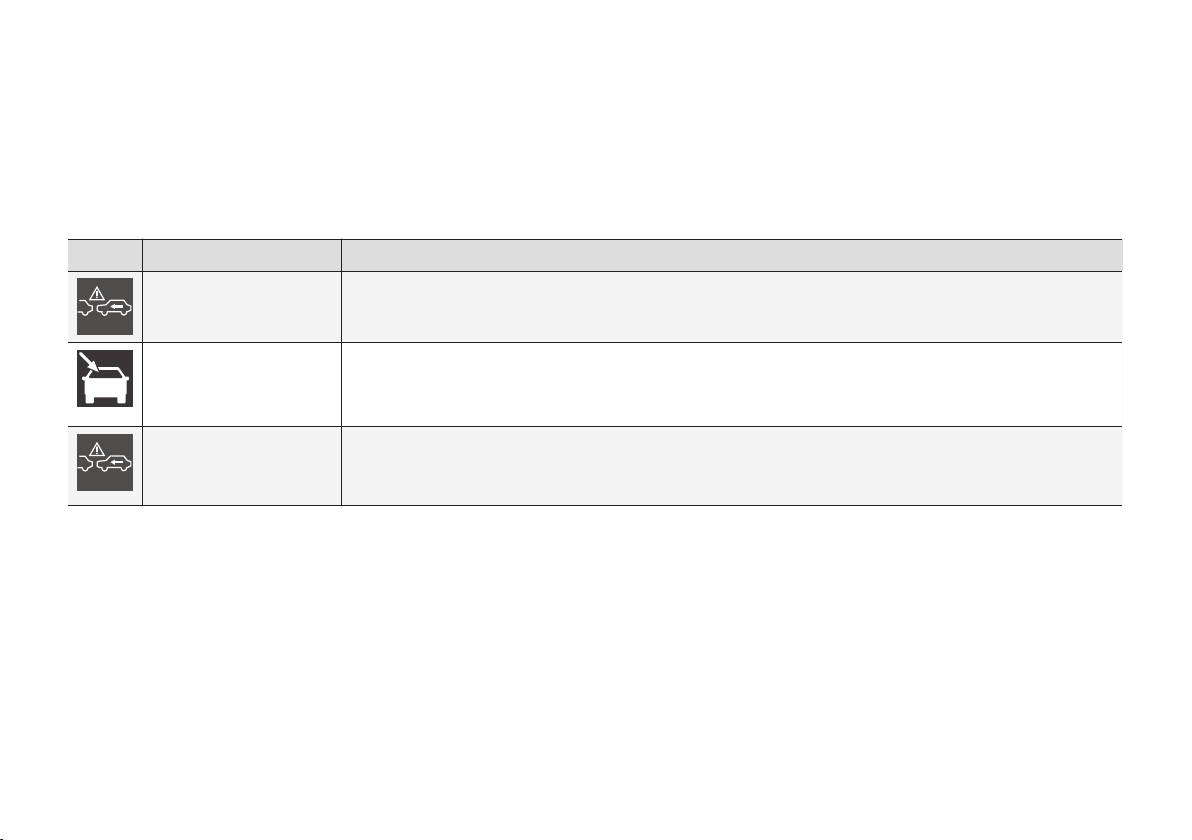
DRIVER SUPPORT
207
City Safety – symbols and
messages
Symbols and messages in the display
When City Safety™ automatically applies the
brakes, one or more of the symbols in the main
instrument panel may illuminate and its associ-
ated message will be displayed.
A text message can be erased by pressing briefly
on the OK button on the turn signal lever.
Symbol Message Meaning/action required
Auto braking by City
Safety
City Safety™ is applying/has applied the brakes automatically.
Windscreen Sensors
blocked
The laser sensor is temporarily not functioning due to an obstruction.
•
Remove the obstruction and/or clean the windshield in front of the sensor(s).
For more information on the sensor’s limitations, see City Safety – limitations (p. 204).
City Safety Service
required
City Safety™ is not functioning.
•
If this message remains in the display, have the system checked by a trained and qualified Volvo service techni-
cian.
Related information
•
City Safety – introduction (p. 202)
•
City Safety – function (p. 203)
•
City Safety – operation (p. 204)
•
City Safety – limitations (p. 204)
•
City Safety – troubleshooting (p. 205)
•
City Safety – Laser sensor (p. 208)
Loading ...
Loading ...
Loading ...