Loading ...
Loading ...
Loading ...
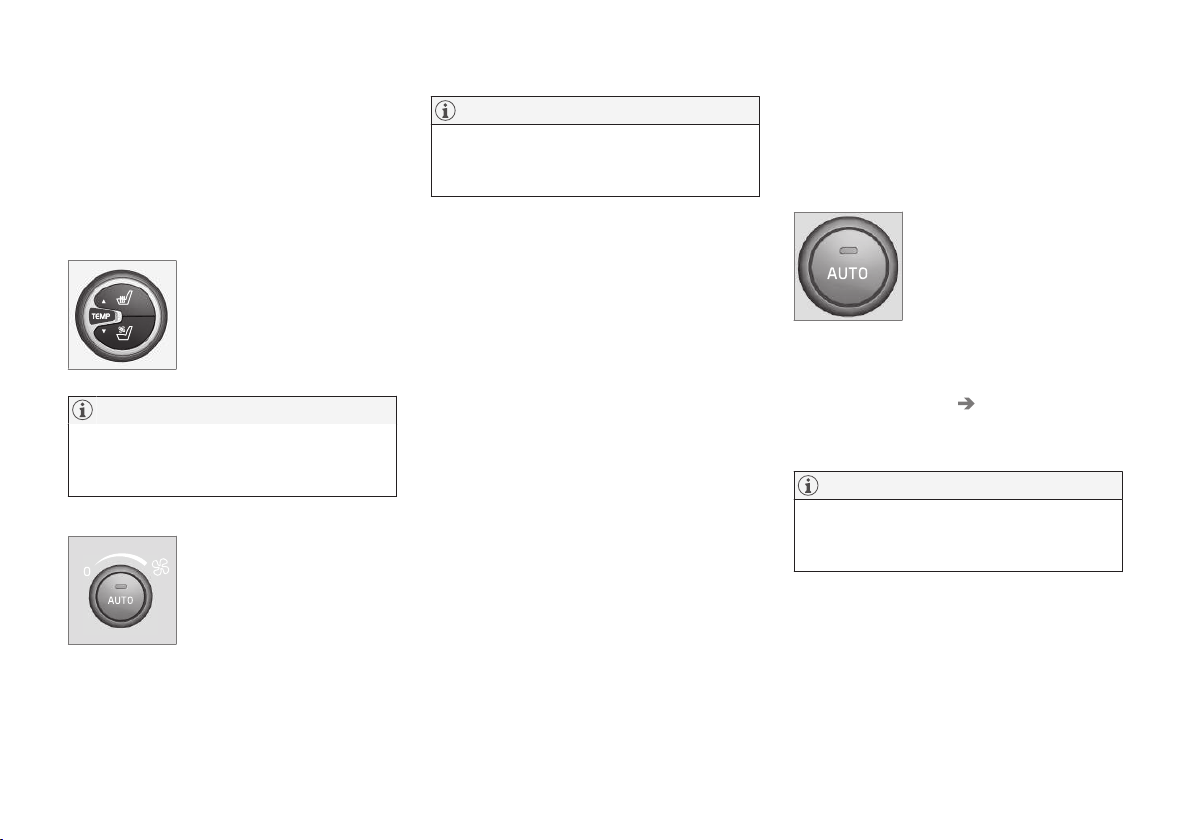
CLIMATE
134
Temperature and blower control
When the vehicle is started, the most recent set-
ting is resumed.
The blower should always be activated to help
avoid condensation and fogging on the win-
dows.
Temperature control
The temperatures on the driver
and passenger sides can be
set separately.
NOTE
Heating or cooling cannot be speeded up by
selecting a higher/lower temperature than
the actual temperature required.
Blower control
Turn the control clockwise to
increase or counterclockwise to
decrease the blower speed. If
AUTO (p. 134) is selected,
blower speed will be regulated
automatically and this will over-
ride manual adjustment.
NOTE
If the blower is turned off completely, the air
conditioning is disengaged, which may result
in fogging on the windows.
Related information
•
Climate – general information (p. 128)
•
Electronic climate control (ECC) (p. 132)
•
Air conditioning (p. 135)
•
Climate – sensors (p. 128)
Automatic climate control
The Auto function automatically controls tem-
perature (p. 134), air conditioning (p. 135),
blower speed (p. 134), recirculation (p. 137)
and air distribution (p. 131).
If you select one or more man-
ual functions, the other func-
tions continue to be controlled
automatically. The air qual-
ity (p. 129) sensor is engaged
and all manual settings are
switched off when AUTO is
pressed. The display shows
AUTO CLIMATE.
Blower speed in automatic mode can be set
under Climate settings Automatic blower
adjustment
. Choose between Low, Normal or
High.
NOTE
Selecting the lowest blower speed may
increases the risk of fog forming on the win-
dows.
Related information
•
Climate – general information (p. 128)
Loading ...
Loading ...
Loading ...