Loading ...
Loading ...
Loading ...
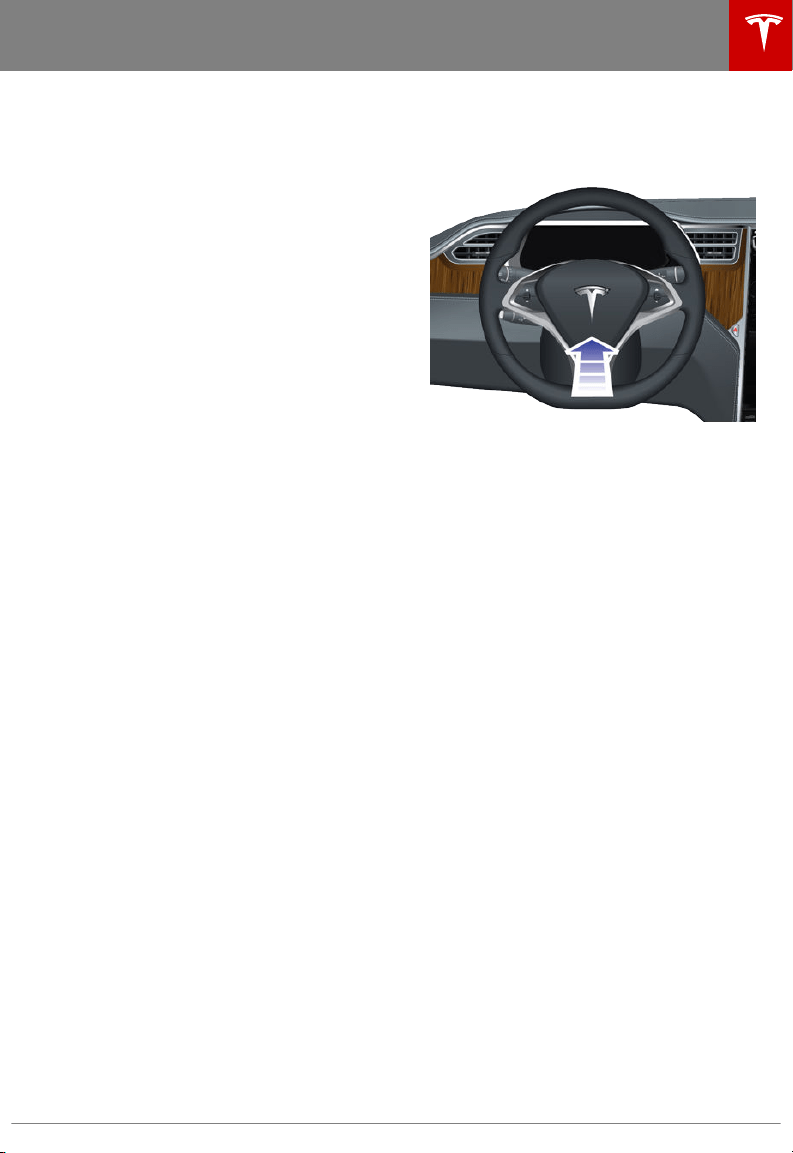
• To search for, or navigate to, a location,
say “Where is,” “Drive,” or “Navigate,”
followed by an address, business name,
business category, or landmark. For
example, “Drive to Tesla in Palo Alto,”
“Drive to Starbucks on Homestead in
Cupertino,” or “Where is Stanford
University?” If you have
defined a
navigation address for your home or work
locations, you can use a voice command
to "Navigate home" or "Navigate to work."
• To listen to an Internet music service, say
“Listen to,” or “Play,” followed by the
name of the song, album, artist or
combination. To improve voice recognition
accuracy, provide multiple cues in your
command, such as artist plus song (for
example, “Play Yellow Brick Road by Elton
John” or “Listen to Yellow Brick Road”).
Note: You can also use voice commands to
provide feedback to Tesla. Say "Note",
"Report", "Bug note", or "Bug report" followed
by your brief comments. Model S takes a
snapshot of its systems, including screen
captures of the touchscreen and instrument
panel. Tesla periodically reviews these notes
and uses them to continue improving Model S.
Heated Steering Wheel
If Model S is equipped with the optional cold
weather package, you can access a control
that instantly warms up the steering wheel by
touching Controls > Cold Weather > Heated
Wheel. When turned on, a heater in the
steering wheel provides radiant heat that
keeps the steering wheel at a comfortable
temperature.
Note: Depending on date of manufacture,
some Model S vehicles equipped with the
optional cold weather package may not
include a heated steering wheel.
Horn
To sound the horn, press the center pad on the
steering wheel.
Steering Wheel
Driving 39
Loading ...
Loading ...
Loading ...