Loading ...
Loading ...
Loading ...
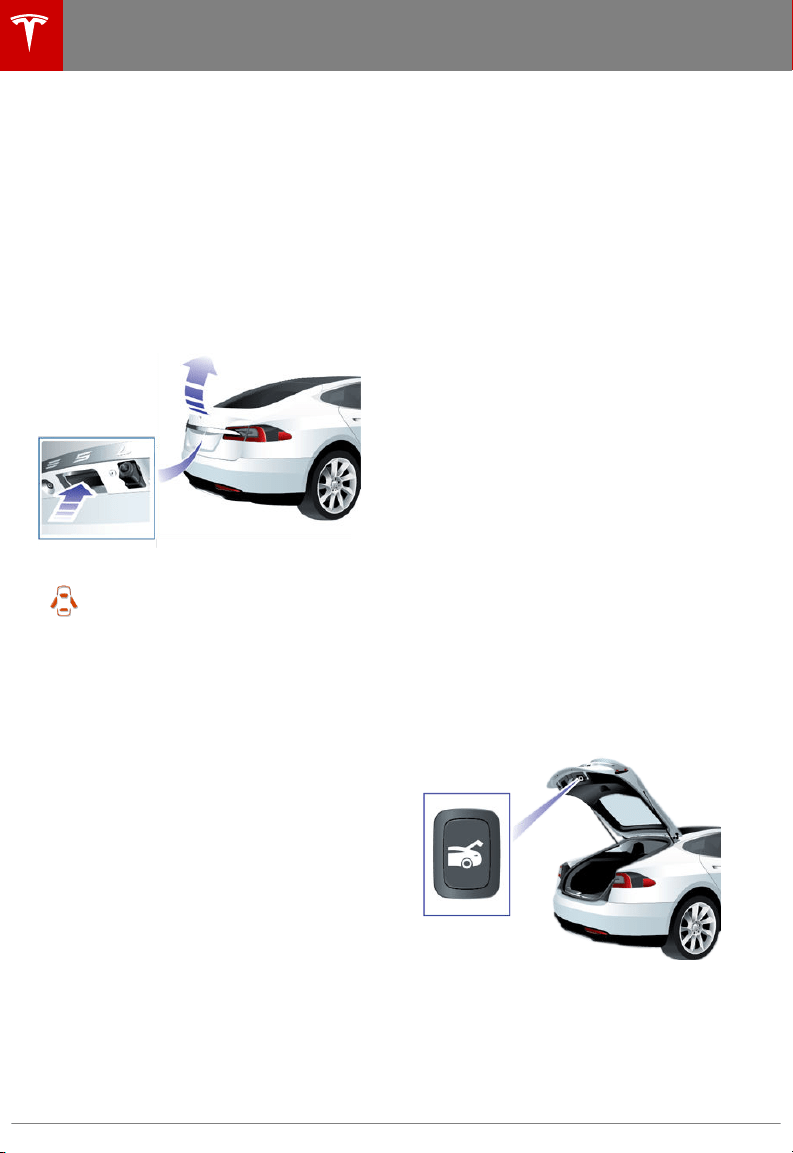
Opening
To open the rear trunk, do one of the
following:
• Touch Controls > Trunk on the
touchscreen.
• Double-click the rear trunk button on the
key.
• Press the switch located under the
exterior handle (depending on date of
manufacture and options selected at time
of purchase, some Model S vehicles
require you to
first unlock Model S).
When the liftgate is open, the
instrument panel displays the Door
Open indicator light. The image of
Model S on the touchscreen Controls
window also displays the open trunk.
To stop a powered liftgate while it is moving,
single-click the Trunk button on the key. Then,
when you double-click the Trunk button, it
moves again, but in the opposite direction
(provided it was not almost entirely open or
closed when you stopped it). For example, if
you single-click to stop the liftgate while it is
opening, when you double-click, it closes.
To open the trunk from inside in the unlikely
situation in which Model S has no electrical
power, see Opening with No Power on page
11.
Closing
If Model S is not equipped with a powered
liftgate, close the trunk by pulling down on the
liftgate and pushing
firmly until it is fully
closed.
To close the powered liftgate, do one of the
following:
• Double-click the trunk button on the key.
• Touch Controls > Trunk on the
touchscreen.
• Press the switch located on the underside
of the liftgate (see Adjusting the Opening
Height on page 10).
If a powered liftgate senses an obstruction
when closing, it automatically opens and
sounds two chimes. Remove the obstruction
and try closing it again. If it cannot close the
second time, powered operation is temporarily
disabled. Close it manually to restore powered
operation.
Note: The power closing feature is also
temporarily disabled if you leave the powered
liftgate open for more than an hour.
Adjusting the Opening Height
If Model S is equipped with a powered liftgate,
you can adjust its opening height to make it
easier to reach:
1. Open the liftgate, then manually lower it
to the desired opening height.
2. Press and hold the button on the
underside of the liftgate for two seconds
until you hear a
confirmation chime.
3. Confirm that you have set it to the desired
height by closing the liftgate, then
reopening it.
Rear Trunk
10 Model S Owner's Manual
Loading ...
Loading ...
Loading ...