Loading ...
Loading ...
Loading ...
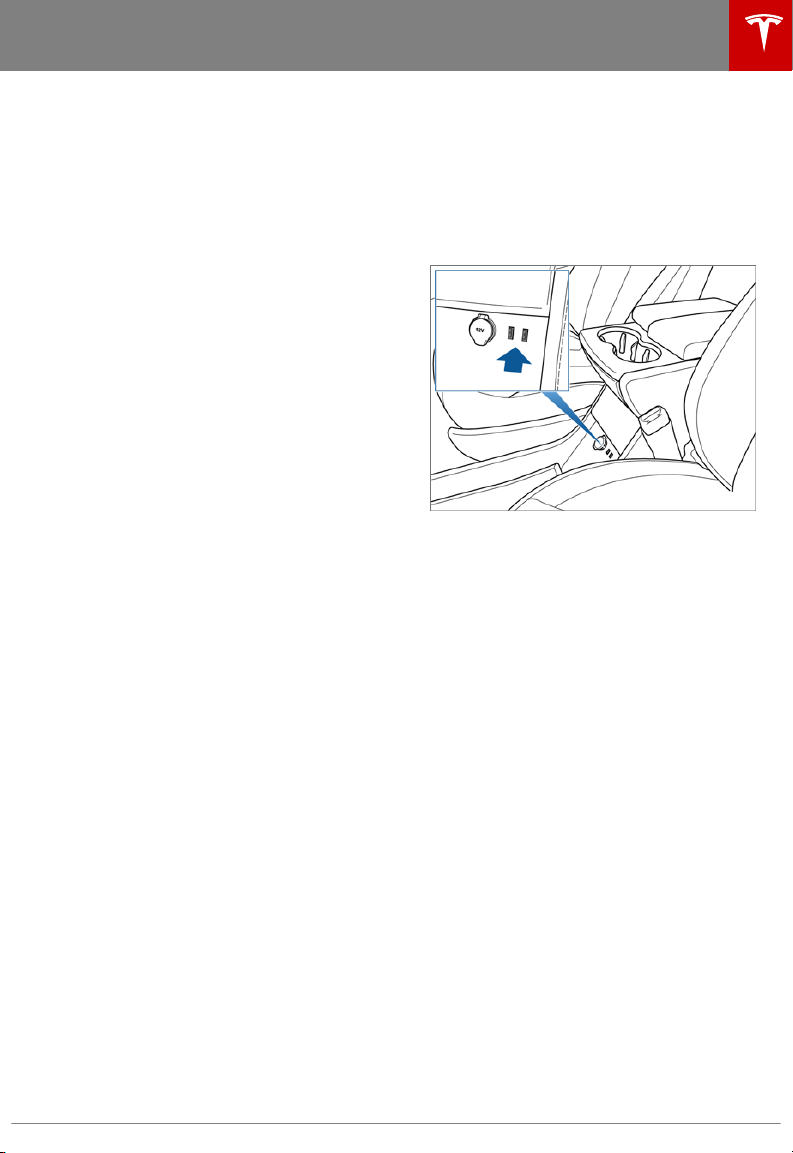
Bluetooth
®
Connected Devices
If you have a Bluetooth-capable device such
as a phone that is paired and connected to
Model S (see Pairing a Bluetooth Phone on
page 113), you can play audio
files stored on
it. You can also stream a music service from it
(for example, Pandora or Spotify). Choose
Media Player's Phone source, touch Connect
Phone, touch the name of your Bluetooth-
connected device, and then touch CONNECT.
Your Bluetooth device begins playing the
audio
file that is currently active on your
device, and Media Player displays the Now
Playing view. If no audio
file is playing on your
device, select the audio file you want to listen
to from your device. After an audio
file begins
to play in Media Player, you can then use
Media Player's controls to play other tracks.
Note: To play media from a Bluetooth-
connected device, ensure that access to the
device’s media is turned on (see Phone on
page 113).
USB Connections
Your Model S has two USB connections
located on the front of the center console that
you can use to connect USB devices. To play
audio
files stored on a USB drive connected to
these ports, see Playing Media from Devices
on page 110. You can also use these
connections to charge USB devices.
Note: Do not connect multiple devices using a
USB hub. This can prevent connected devices
from charging or from being recognized by
the Media Player.
Media and Audio
Using the Touchscreen 111
Loading ...
Loading ...
Loading ...