Loading ...
Loading ...
Loading ...
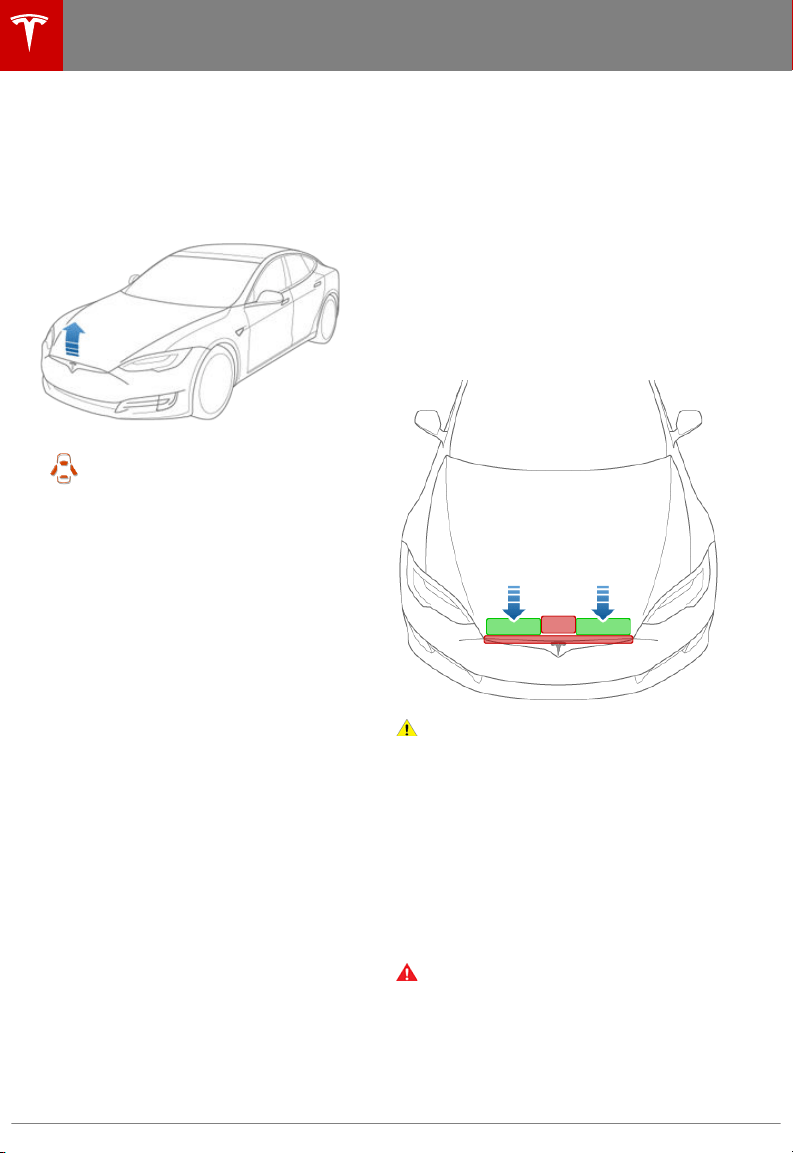
Opening
To open the front trunk:
Touch ControlsFront Trunk on the
touchscreen, or double-click the front
trunk button on the key.
Pull the hood up.
The door open indicator displays on
the instrument panel when the front
trunk is open. The image of the
Model S on the touchscreen Controls
window also displays the open trunk.
The front trunk locks whenever Model S is
locked using the touchscreen, externally using
the key or walk-away locking, or when Valet
mode is active (see Valet Mode).
Closing
The Model S body is made of lightweight
aluminum. Therefore, the hood is not heavy
enough to latch under its own weight and
applying pressure on the front edge or center
of the hood can cause damage. To close the
hood:
• Lower the hood fully until it touches the
latches.
• Place both hands on the front of the hood
in the areas shown below (in green), then
press down
firmly to engage the latches.
• Lift the front edge of the hood to ensure it
is fully closed.
Caution: To prevent damage:
• Apply pressure only to the green
areas illustrated above. Applying
pressure to the red areas can cause
damage.
• Do not close the hood with one hand.
Doing so applies concentrated force
in one area and can result in a dent or
crease.
• Do not apply pressure to the leading
edge of the hood because this can
crease the edge.
• Do not slam or drop the hood.
Warning: Do not drive with the hood
secured by the secondary latch alone.
Front Trunk
12 Model S Owner's Manual
Loading ...
Loading ...
Loading ...